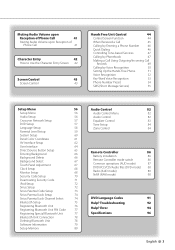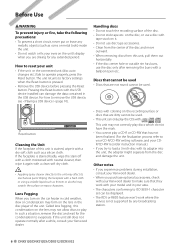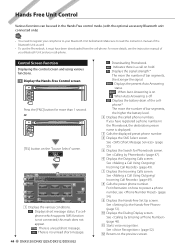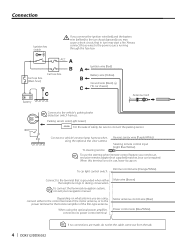Kenwood DDX-512 - DVD Player With LCD monitor Support and Manuals
Get Help and Manuals for this Kenwood item

View All Support Options Below
Free Kenwood DDX-512 manuals!
Problems with Kenwood DDX-512?
Ask a Question
Free Kenwood DDX-512 manuals!
Problems with Kenwood DDX-512?
Ask a Question
Most Recent Kenwood DDX-512 Questions
How To Reset Code On Ddx512 Dvd Player Using Remote Rcdv330 Without Code
I bought a Kenwood ddx512 it has a locked code I do not know the code I'm using remote rcdv 330 how ...
I bought a Kenwood ddx512 it has a locked code I do not know the code I'm using remote rcdv 330 how ...
(Posted by texasrebelfisher42 4 months ago)
Bluetooth How To Set It Up
How do I set up the blue tooth on this radio
How do I set up the blue tooth on this radio
(Posted by jesjones36 1 year ago)
Trying To Hook This Kenwood Up To An 06 Chevy Avalanche I Ed The Color Coordinat
How to hook up a Kenwood ddx512 to an 06 avalanche without a quick hookup plug
How to hook up a Kenwood ddx512 to an 06 avalanche without a quick hookup plug
(Posted by ronnieice982 1 year ago)
Sub Settinh
can't get in to the sub settings has a lock on it. How do i get that off
can't get in to the sub settings has a lock on it. How do i get that off
(Posted by Joshbotkin859 2 years ago)
Ddx512
lights power on, DVD plays sound, screen doesn't come on at all in any mode
lights power on, DVD plays sound, screen doesn't come on at all in any mode
(Posted by antholland1900 3 years ago)
Kenwood DDX-512 Videos
Popular Kenwood DDX-512 Manual Pages
Kenwood DDX-512 Reviews
 Kenwood has a rating of 5.00 based upon 1 review.
Get much more information including the actual reviews and ratings that combined to make up the overall score listed above. Our reviewers
have graded the Kenwood DDX-512 based upon the following criteria:
Kenwood has a rating of 5.00 based upon 1 review.
Get much more information including the actual reviews and ratings that combined to make up the overall score listed above. Our reviewers
have graded the Kenwood DDX-512 based upon the following criteria:
- Durability [1 rating]
- Cost Effective [1 rating]
- Quality [1 rating]
- Operate as Advertised [1 rating]
- Customer Service [1 rating]