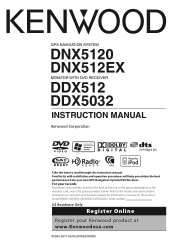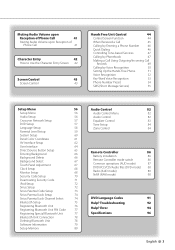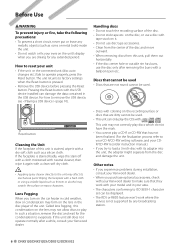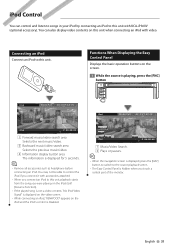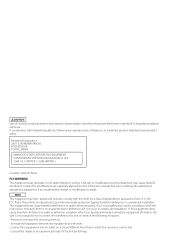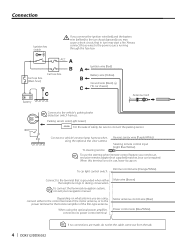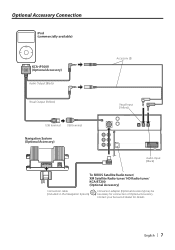Kenwood DDX-512 Support Question
Find answers below for this question about Kenwood DDX-512 - DVD Player With LCD monitor.Need a Kenwood DDX-512 manual? We have 2 online manuals for this item!
Question posted by ronnieice982 on May 21st, 2022
Trying To Hook This Kenwood Up To An 06 Chevy Avalanche I Ed The Color Coordinat
How to hook up a Kenwood ddx512 to an 06 avalanche without a quick hookup plug
Requests for more information
Request from ronnieice982 on May 21st, 2022 11:26 AM
Kenwood ddx512 diagram hookup to an 05 Chevrolet avalanche with no adapter plug
Kenwood ddx512 diagram hookup to an 05 Chevrolet avalanche with no adapter plug
Request from ronnieice982 on May 21st, 2022 11:49 AM
I need the color diagram of the truck wires and the radio wires that go together
I need the color diagram of the truck wires and the radio wires that go together
Current Answers
Answer #1: Posted by SonuKumar on May 21st, 2022 9:15 PM
Please respond to my effort to provide you with the best possible solution by using the "Acceptable Solution" and/or the "Helpful" buttons when the answer has proven to be helpful.
Regards,
Sonu
Your search handyman for all e-support needs!!
Related Kenwood DDX-512 Manual Pages
Similar Questions
Kenwood Ddx512 How To Change Color
(Posted by nuevfakh 9 years ago)
How Do I Connect My 2 Headrest Dvd Monitors No Wires To My Kenwood Ddx6019.
I have 2 Specman headrest DVD monitors, that have the wires cut. Both monitors have the some color w...
I have 2 Specman headrest DVD monitors, that have the wires cut. Both monitors have the some color w...
(Posted by Anonymous-133708 10 years ago)
What Color Is The Parking Brake Sensor Wire?
(Posted by charlesreynolds215 10 years ago)
Fuse Blows While Trying To Wire Up A Dnx7100 To My 09 Silverado
when trying to instal dnx7100 in 09 silverado it keeps blowing fuses and I have seen forums where ot...
when trying to instal dnx7100 in 09 silverado it keeps blowing fuses and I have seen forums where ot...
(Posted by Kendalljhump 11 years ago)
Wiring Diagram Color Code For My Kenwood Ddx512.
(Posted by christopherwill00 11 years ago)