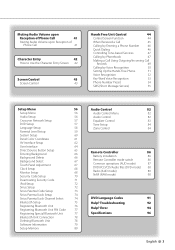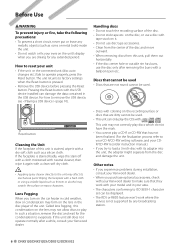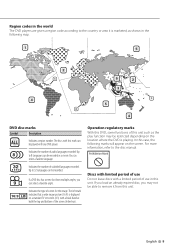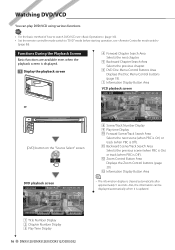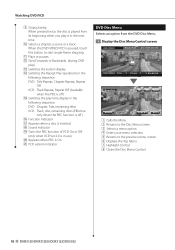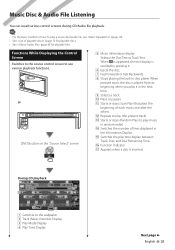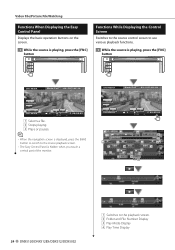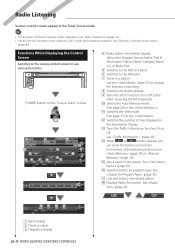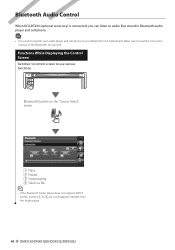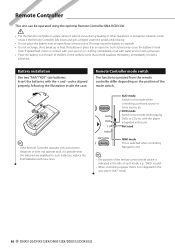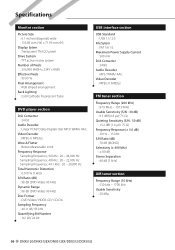Kenwood DDX-512 Support Question
Find answers below for this question about Kenwood DDX-512 - DVD Player With LCD monitor.Need a Kenwood DDX-512 manual? We have 2 online manuals for this item!
Question posted by texasrebelfisher42 on November 27th, 2023
How To Reset Code On Ddx512 Dvd Player Using Remote Rcdv330 Without Code
Current Answers
Answer #1: Posted by SonuKumar on November 28th, 2023 12:16 AM
Method 1:
Press and hold the "1" and "6" preset buttons on the remote control until the display shows "C".
Enter the new four-digit security code using the remote control.
Press the "Enter" button on the remote control.
Method 2:
Press and hold the "Auto" button and the "Track Up" button on the face of the radio at the same time until the four dash lines disappear.
Enter the new four-digit security code using the remote control.
Press the "Enter" button on the remote control.
If you have lost the security code for your Kenwood DDX-512 DVD player, you can contact Kenwood customer service for assistance. They will be able to provide you with the security code for your unit.
Please respond to my effort to provide you with the best possible solution by using the "Acceptable Solution" and/or the "Helpful" buttons when the answer has proven to be helpful.
Regards,
Sonu
Your search handyman for all e-support needs!!
Related Kenwood DDX-512 Manual Pages
Similar Questions
I just bought my 2005 infinity G35 and I cant get passed the code on my Kenwood DNX 5120?
Showing I need a four number code to get in
I PUT A COD IN IT AN FOR GOT IT