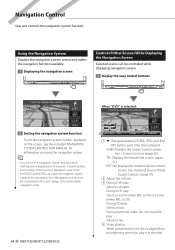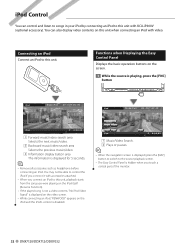Kenwood DNX7120 Support Question
Find answers below for this question about Kenwood DNX7120 - Navigation System With DVD player.Need a Kenwood DNX7120 manual? We have 1 online manual for this item!
Question posted by rickbailey76 on May 11th, 2020
Need A Password Reset Code.bought Unit Used
Current Answers
Answer #1: Posted by waelsaidani1 on May 11th, 2020 4:44 PM
R26; If the unit or the connected unit (disc auto
changer, etc.) fails to operate properly, press the
Reset button. The unit returns to factory settings
when the Reset button is pressed.
R26; Remove the USB device before pressing the Reset
button. Pressing the Reset button with the USB
device installed can damage the data contained in
the USB device.
Related Kenwood DNX7120 Manual Pages
Similar Questions
I bought a Kenwood ddx512 it has a locked code I do not know the code I'm using remote rcdv 330 how ...
Battery died and the password screen came up. When I entered my password it wouldn't take it. It jus...
User manual to set settings
I changed my battery out and next thing i know now my stereo says enter password. First time ever fo...