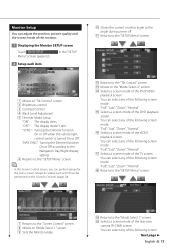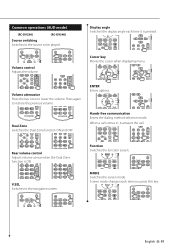Kenwood DNX7120 Support Question
Find answers below for this question about Kenwood DNX7120 - Navigation System With DVD player.Need a Kenwood DNX7120 manual? We have 1 online manual for this item!
Question posted by fisherkingjh29 on May 30th, 2014
Is There A Factory Password Reset Code
Battery died and the password screen came up. When I entered my password it wouldn't take it. It just kept going back to the same screen
Current Answers
Answer #1: Posted by TechSupport101 on May 30th, 2014 4:06 AM
Hi. See the tutorial here http://www.tech-faq.com/how-to-reset-a-kenwood-security-code.html
Related Kenwood DNX7120 Manual Pages
Similar Questions
How To Reset Code On Ddx512 Dvd Player Using Remote Rcdv330 Without Code
I bought a Kenwood ddx512 it has a locked code I do not know the code I'm using remote rcdv 330 how ...
I bought a Kenwood ddx512 it has a locked code I do not know the code I'm using remote rcdv 330 how ...
(Posted by texasrebelfisher42 5 months ago)
How To Reset Ther Password On A Kenwood Dnx7120
(Posted by JENNYDION2021 2 years ago)
Need A Password Reset Code.bought Unit Used
(Posted by rickbailey76 4 years ago)
Password Reset Kenwood Dnx7120
I changed my battery out and next thing i know now my stereo says enter password. First time ever fo...
I changed my battery out and next thing i know now my stereo says enter password. First time ever fo...
(Posted by Rusfilez 10 years ago)
Reset Code
I BOUGHT A USED SUV WITH KENWOOD KVT 512 MY BATTERY DIED NOW I CANT USE IT BECAUSE I DONT HAVE THE S...
I BOUGHT A USED SUV WITH KENWOOD KVT 512 MY BATTERY DIED NOW I CANT USE IT BECAUSE I DONT HAVE THE S...
(Posted by A76SILLY 12 years ago)