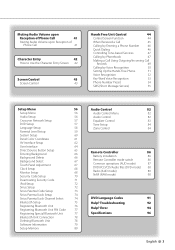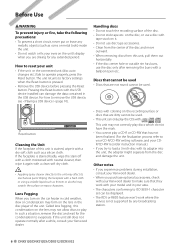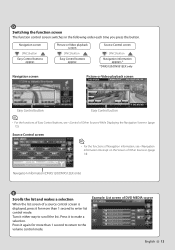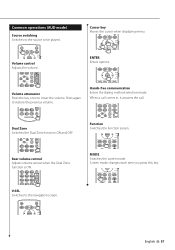Kenwood DNX5120 - Navigation System With DVD player Support and Manuals
Get Help and Manuals for this Kenwood item

View All Support Options Below
Free Kenwood DNX5120 manuals!
Problems with Kenwood DNX5120?
Ask a Question
Free Kenwood DNX5120 manuals!
Problems with Kenwood DNX5120?
Ask a Question
Most Recent Kenwood DNX5120 Questions
I Need Help Wiring To My Factory Radio Harness
(Posted by Pdaddy031 10 months ago)
Bezel Plastic Fasteners
(Posted by erdrz216 1 year ago)
Kenwood Dnx 5120 Input
I have a Kenwood DNX 5120 and can get the aux or Bluetooth to work. Idk what I'm doing wron
I have a Kenwood DNX 5120 and can get the aux or Bluetooth to work. Idk what I'm doing wron
(Posted by jacobervin 4 years ago)
How To Reset Code On My Kenwood Dnx 5120 Dvd
I just bought my 2005 infinity G35 and I cant get passed the code on my Kenwood DNX 5120?
I just bought my 2005 infinity G35 and I cant get passed the code on my Kenwood DNX 5120?
(Posted by paulnator2016 4 years ago)
Kenwood DNX5120 Videos
Popular Kenwood DNX5120 Manual Pages
Kenwood DNX5120 Reviews
We have not received any reviews for Kenwood yet.