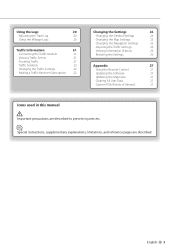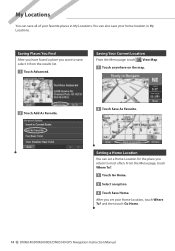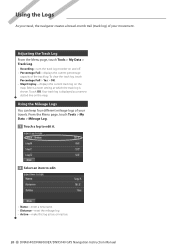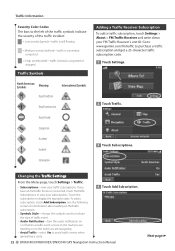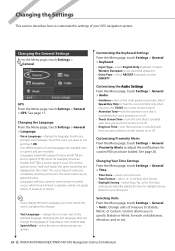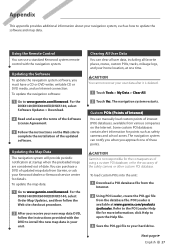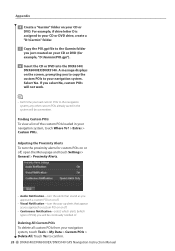Kenwood DNX6140 - Navigation System With DVD player Support and Manuals
Get Help and Manuals for this Kenwood item

View All Support Options Below
Free Kenwood DNX6140 manuals!
Problems with Kenwood DNX6140?
Ask a Question
Free Kenwood DNX6140 manuals!
Problems with Kenwood DNX6140?
Ask a Question
Most Recent Kenwood DNX6140 Questions
My Kenwood Dnx6140 For Some Reason Will Not Play Radio Stations.
(Posted by rlb02468 1 year ago)
I Don't No The Code To My Dnx6140 Kenwood Raido How Do Find The Code
(Posted by ahorobert6 1 year ago)
I Don't Have The Wiring Harness I Need The Pin Out Of Connector
I need pin out for connector
I need pin out for connector
(Posted by josephbethea592 1 year ago)
Installation.of Kenwood Radi
i need installation for an 2003.. Cadillac Escalade EXT.., so i can install!!.., rear cameras, navig...
i need installation for an 2003.. Cadillac Escalade EXT.., so i can install!!.., rear cameras, navig...
(Posted by pojoent5 3 years ago)
How Do I Reset My Bluetooth Password
(Posted by Anonymous-155425 8 years ago)
Kenwood DNX6140 Videos
Popular Kenwood DNX6140 Manual Pages
Kenwood DNX6140 Reviews
We have not received any reviews for Kenwood yet.