Kenwood 915DVD - Mobile DVD Player Support and Manuals
Get Help and Manuals for this Kenwood item
This item is in your list!

View All Support Options Below
Free Kenwood 915DVD manuals!
Problems with Kenwood 915DVD?
Ask a Question
Free Kenwood 915DVD manuals!
Problems with Kenwood 915DVD?
Ask a Question
Kenwood 915DVD Videos
Popular Kenwood 915DVD Manual Pages
Instruction Manual - Page 1
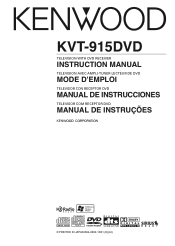
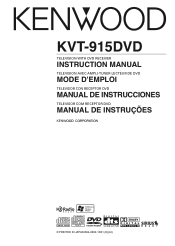
KVT-915DVD
TELEVISION WITH DVD RECEIVER
INSTRUCTION MANUAL
TELEVISION AVEC AMPLI-TUNER LECTEUR DE DVD
MODE D'EMPLOI
TELEVISOR CON RECEPTOR DVD
MANUAL DE INSTRUCCIONES
TELEVISOR COM RECEPTOR DVD
MANUAL DE INSTRUÇÕES
© PRINTED IN JAPAN B64-2602-10/01 (K)(AI)
Instruction Manual - Page 2


...KVT-915DVD Basic operation 10
Basic Operations of Remote Controller 12
Switch Small Display 14
Switch Screen Mode 15
Control during DVD Video, DVD Audio or Video CD Playback 16 • Displaying the DVD...the TV Menu screen • Seek Mode • Auto Memory • Manual Memory • Preset Select • Set Station Name • Direct Search
Tuner Control 26 • Displaying the ...
Instruction Manual - Page 3


... can control from the KVT-915DVD Receiver (in November of the display and the panel appearing in the icon indicates the number of each disc. Lens Fogging Right after you put or leave any of improper screws might result in the world The DVD players are given a region code according to their service life may form...
Instruction Manual - Page 12


...Level meter 2 are switched one second. (see page 57)
o Calls the Setup Menu. (see page 10).
• The information display is cleared when ... Selects options from memory. Displaying the Easy Control Panel
The Control Panel is updated (see page 24 for the )
g Switches the Seek mode. (see page...model used (the tuner specifications and the broadcasting system that can select menu options using ...
Instruction Manual - Page 14


...the Seek mode. (see page 28 for the )
o Selects the Program Service Name, Station Name, or Radio Text mode for the )
• ...The available functions vary depending on the model used (the tuner specifications and the broadcasting system that can ...and Level meter 2 are switched one second. (see page 57)
p Calls the Setup Menu. (see page 59)
q Turns the Traffic Information function On or Off....
Instruction Manual - Page 15


...parking brake. English 29
Auto Memory
Stores stations with good reception automatically.
AUTO 2
Tune in stations in memory one after the other.
1 Call the Tuner Menu
MENU
2 Call the Preset Select Menu
Preset Select
4
1
5
Set...Mode
Sets a station selection.
Manual ...Service Name and SNPS (Frequency).
4 Enter a name For character entry details, see (see page 56).
5 Exit the Set...
Instruction Manual - Page 17


... Time Display
h Appears when a disc is displayed in a floating position of Easy Control Panel During CD playback
1
2
SRC DVD CD
Track 1
P 11:10 1
3
4
4
5
5
6
1 Adjusts the volume. 2 Switches the source. 3...
e Calls the Setup Menu. (see page 10).
• The Easy Control Panel display is played from the built-in disc player.
j Stops to play the built-in disc player. p Calls the ...
Instruction Manual - Page 21


...6 Adjusts the volume.
7 Calls the SIRIUS Tuner Menu.
8 Calls the Sound Effects Menu. (see the Instruction Manual of channel stations, see (see page 59)
q Tunes in a station. 5 Switches the Seek mode.
...Tuner Control
Various control screens appear in memory one second. (see page 57)
p Calls the Setup Menu. (see page 42) . Displays the Source Select screen when touched more than one ...
Instruction Manual - Page 23


... volume.
7 Calls the HD Radio Menu.
8 Calls the Sound Effects Menu. (see the Instruction Manual of KTC-HR100 HD Radio tuner (optional accessory).
23
English 45 Displays the Source Select screen ... meter 1, Clock 2, and Level meter 2 are switched one second. (see page 57)
p Calls the Setup Menu. (see page 10).
• The Easy Control Panel display is displayed in a station using various ...
Instruction Manual - Page 25


...1, Clock 2, and Level meter 2 are switched one second. (see page 57)
q Calls the Setup Menu. (see page 59)
w Switches the band (to DAB1/2/3).
S+
220.094MHz 1
5
6...the Sound Effects Menu. (see the Instruction Manual of KTC-9090DAB DAB Tuner (optional accessory).
24
DAB
English 49
d Selects options from memory. f Returns to DAB1/2/3) 4 Selects a service. 5 Selects the Ensemble. 6 ...
Instruction Manual - Page 26


.... 3 Returns to the DAB Tuner Menu.
3 Select a service
Service Name
Language Filter
The languages are tuned in memory one after another.
."/6"-
Switches to touch until the memory number blinks once. Continue to the next channel manually. English
DAB Tuner control
Seek Mode
A service selection method can be set.
SEEK
If SEEK is displayed for the...
Instruction Manual - Page 35


Audio Language Set 2 1
4
5 3
1 Enters a language code. 2 Cancels the language setup and returns to the
DVD SETUP 1 screen. 3 Clears the language code. 4 Sets the original audio language.
(It appears during audio language setup.) 5 Sets the language and returns to the DVD SETUP
1 screen. (It appears after you have entered a language code.)
2 Enter a language code
See the Language Code Table shown ...
Instruction Manual - Page 40


... is not displayed.
78 English
2 Start the security code registration
Set
PassWord
1st
1
1
2
3
4
5
6
7
8
9
0 2
Clear
3 Cancel
4 Enter
1 Enters a security code. 2 Clears your entry. 3 Cancels the registration and returns to the
Security Code Setup screen. 4 Enters the security code.
3 Enter a security code
0
-9
Input a four-digit number. 4 Register your receiver system against...
Instruction Manual - Page 50
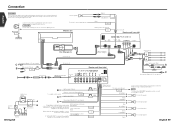
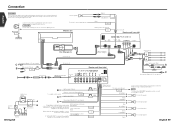
... I/F
TO TV ANTENNA
Ground wire (Black) - (To car chassis)
C
Battery wire (Yellow)
( 5A )
B
BATT
Accessory 5
Disc Changer etc.
To front left speaker
To front right speaker
To rear left speaker
To rear right speaker
English 99
To "EXT.AMP.CONT."
NOTE To connect the KENWOOD navigation system, consult your navigation manual. Accessory 2
Cable (included in...
Instruction Manual - Page 55


... parking brake is not engaged.
• Make proper connections according to the "N" position.
• Use a disc changer supported by a screw in the car.
• The speakers are
connected incorrectly.
• Turn off random play has been selected.
• Turn off Attenuator. • Reset the fader and/or balance settings.
• Reconnect the input/output wires or...
Kenwood 915DVD Reviews
Do you have an experience with the Kenwood 915DVD that you would like to share?
Earn 750 points for your review!
We have not received any reviews for Kenwood yet.
Earn 750 points for your review!

