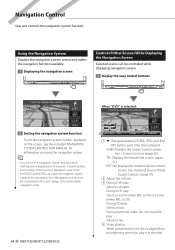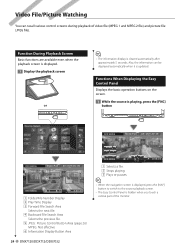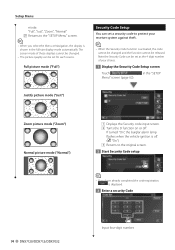Kenwood ddx712 - DVD Player With LCD monitor Support and Manuals
Get Help and Manuals for this Kenwood item

View All Support Options Below
Free Kenwood ddx712 manuals!
Problems with Kenwood ddx712?
Ask a Question
Free Kenwood ddx712 manuals!
Problems with Kenwood ddx712?
Ask a Question
Most Recent Kenwood ddx712 Questions
Reset Password Kenwood Ddx712
How do you reset the password after you turn your car off and started back up and it came on
How do you reset the password after you turn your car off and started back up and it came on
(Posted by kingpharaoh232 1 year ago)
How To Factory Reset Kenwood Ddx7032.
Dear TeamI have a Kenwood DDX7032 car stereo, its not playing any sound all a sudden.What could be t...
Dear TeamI have a Kenwood DDX7032 car stereo, its not playing any sound all a sudden.What could be t...
(Posted by mailkalith 6 years ago)
Password Reset
I just bought a ddx712 and I didn't get the old password so now I need to reset it so I can use my s...
I just bought a ddx712 and I didn't get the old password so now I need to reset it so I can use my s...
(Posted by gonropin13 8 years ago)
Unlock Code!
Bought a car and trying to unlock my kenwood DDX712! !
Bought a car and trying to unlock my kenwood DDX712! !
(Posted by lanenino9201 8 years ago)
How To Update Kenwood Ddx712
(Posted by cybermang 9 years ago)
Kenwood ddx712 Videos
Popular Kenwood ddx712 Manual Pages
Kenwood ddx712 Reviews
We have not received any reviews for Kenwood yet.