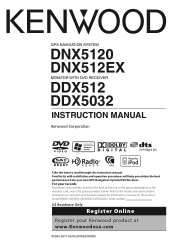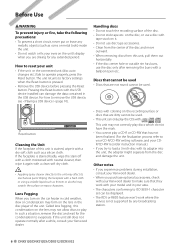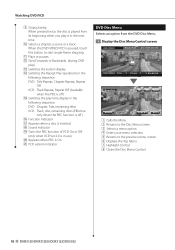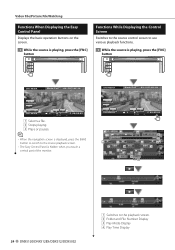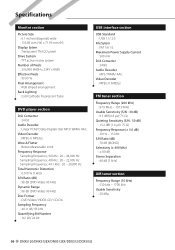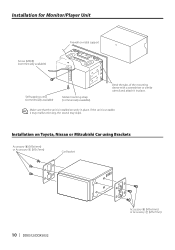Kenwood DDX-512 Support Question
Find answers below for this question about Kenwood DDX-512 - DVD Player With LCD monitor.Need a Kenwood DDX-512 manual? We have 2 online manuals for this item!
Question posted by antholland1900 on February 20th, 2021
Ddx512
lights power on, DVD plays sound, screen doesn't come on at all in any mode
Current Answers
Answer #1: Posted by Troubleshooter101 on May 16th, 2021 4:29 AM
Please respond to my effort to provide you with the best possible solution by using the "Acceptable Solution" and/or the "Helpful" buttons when the answer has proven to be helpful. Please feel free to submit further info for your question, if a solution was not provided. I appreciate the opportunity to serve you!
Troublshooter101
Related Kenwood DDX-512 Manual Pages
Similar Questions
How Do You Play Ipod Video On Kvt-512
(Posted by bugNwra 9 years ago)
Kenwood Ddx512 Wont Power Up
(Posted by haranka 9 years ago)
Ddx512 Does Not Play Sound Iphone
(Posted by appllpg 10 years ago)
My Dvd Player Won't Turn On And On The Screen It Says Safe Mode
It also says that system could not find system file
It also says that system could not find system file
(Posted by Nik2590 12 years ago)
How Much Does A Kenwood Ddx 512 Dvd Player With Lcd Monitor Cost
(Posted by Anonymous-18622 13 years ago)