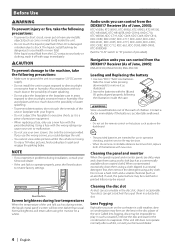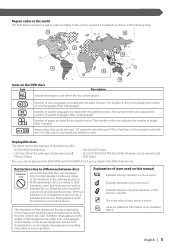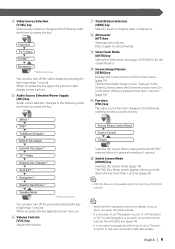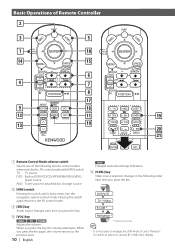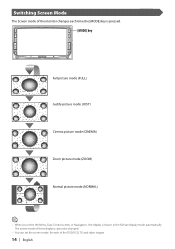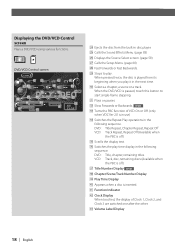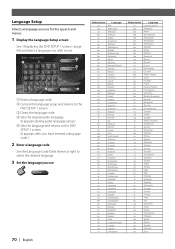Kenwood DDX8017 Support Question
Find answers below for this question about Kenwood DDX8017 - Excelon - DVD Player.Need a Kenwood DDX8017 manual? We have 1 online manual for this item!
Question posted by govagui on July 23rd, 2021
Como Encuentro El Código.. No Tengo El Control
Current Answers
Answer #1: Posted by SonuKumar on July 23rd, 2021 9:54 PM
This is a master unlock that may work:(NNN) NNN-NNNN It only works on a select series of Kenwoods.
Let me know how you make out.
=================You need the remote to try this procedure.
KENWOOD KDC SECURITY CODE CLEAR procedure
Your code number is XXXXX (KCAR)
* Press numeric key "5" ( 2 times ) and press the Track UP/Next Track key
* Press numeric key "2" ( 3 times ) and press the Track UP/Next Track key
* Press numeric key "2" ( 1 time ) and press the Track UP/Next Track key
* Press numeric key "7" ( 2 times ) and press the Track UP/Next Track key
Your radio will require one of the following procedures.
Type 1
During the code request mode, while holding the DISP key depressed, press and hold the Volume UP or DOWN key for 3 seconds (so that "..." disappears).
Then using your remote enter your code.
Type 2
Press the "Auto" button and "Track up" on face of radio at the same time. The four dash lines ( . . . . ) should "disappear".
Then using your remote enter your code.
Type 3
Model# XXXXX and DPX-4030
Press and hold the 1 then the 6 preset key (preset keys are the buttons on face of radio for storing you "favorite" radio stations
). "C" should display.
Then using your remote, enter your code.
Enter your number from the remote control unit. Your code number is XXXXX (KCAR)
* Press numeric key "5" ( 2 times ) and press the Track UP/Next Track key
* Press numeric key "2" ( 3 times ) and press the Track UP/Next Track key
* Press numeric key "2" ( 1 time ) and press the Track UP/Next Track key
* Press numeric key "7" ( 2 times ) and press the Track UP/Next Track key
The security is canceled and the set enters the TUNER mode!
Also on completion of the code reset procedure , hold the track up button down for 3 seconds.
If this doesn't work, then you'll need to contact Kenwood with the receipt.
If this answers your question, please click "Accept". Tips and Bonuses are welcome and appreciated!!
https://www.justanswer.com/car-electronics/35zzu-kenwood-ddx8017-sercurty-code-pop.html
========================
Thank you, Happy to serve !
"Accept my work"-Sonu Kumar
=========================
Please respond to my effort to provide you with the best possible solution by using the "Acceptable Solution" and/or the "Helpful" buttons when the answer has proven to be helpful.
Regards,
Sonu
Your search handyman for all e-support needs!!
Related Kenwood DDX8017 Manual Pages
Similar Questions
Cual es el código de radio ddx8017
What code do I use to get past the code set screen?
I have a Kenwood Excelon DDX8017 and i was playing around with zone control and the subs just stoped...
How can I get the Steering wheel controls to work on my 2006 Toyota Highlander, is there a cable tha...
8 pin cable need wire digram have no control box