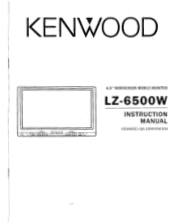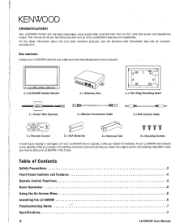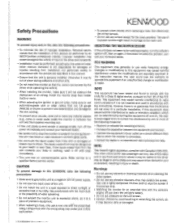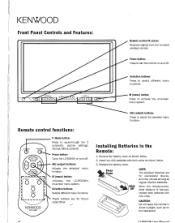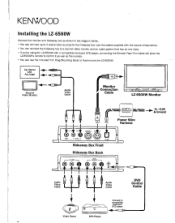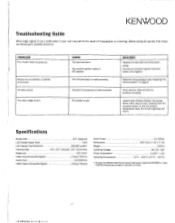Kenwood LZ-6500W - LCD Monitor Support and Manuals
Get Help and Manuals for this Kenwood item

View All Support Options Below
Free Kenwood LZ-6500W manuals!
Problems with Kenwood LZ-6500W?
Ask a Question
Free Kenwood LZ-6500W manuals!
Problems with Kenwood LZ-6500W?
Ask a Question
Most Recent Kenwood LZ-6500W Questions
Lz-6500w Need The 8 Pin Wire To Power It Up No Control Box
8 pin cable need wire digram have no control box
8 pin cable need wire digram have no control box
(Posted by EVARICK86 11 years ago)
12 V Doesn't Turn It On
my lz-6500w won't turn on with a 12 v
my lz-6500w won't turn on with a 12 v
(Posted by davidsoriano416 13 years ago)
Popular Kenwood LZ-6500W Manual Pages
Kenwood LZ-6500W Reviews
 Kenwood has a rating of 2.00 based upon 1 review.
Get much more information including the actual reviews and ratings that combined to make up the overall score listed above. Our reviewers
have graded the Kenwood LZ-6500W based upon the following criteria:
Kenwood has a rating of 2.00 based upon 1 review.
Get much more information including the actual reviews and ratings that combined to make up the overall score listed above. Our reviewers
have graded the Kenwood LZ-6500W based upon the following criteria:
- Durability [1 rating]
- Cost Effective [1 rating]
- Quality [1 rating]
- Operate as Advertised [1 rating]
- Customer Service [1 rating]