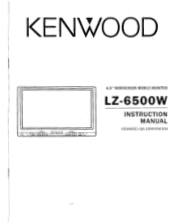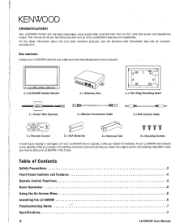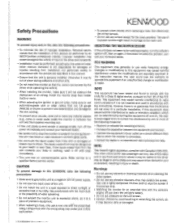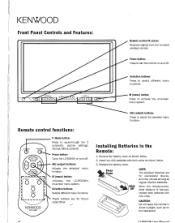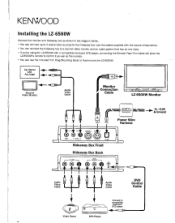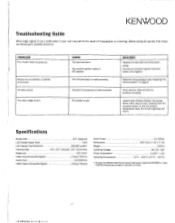Kenwood LZ-6500W Support Question
Find answers below for this question about Kenwood LZ-6500W - LCD Monitor.Need a Kenwood LZ-6500W manual? We have 1 online manual for this item!
Question posted by EVARICK86 on March 11th, 2013
Lz-6500w Need The 8 Pin Wire To Power It Up No Control Box
8 pin cable need wire digram have no control box
Current Answers
Related Kenwood LZ-6500W Manual Pages
Similar Questions
I Don't Have The Wiring Harness I Need The Pin Out Of Connector
I need pin out for connector
I need pin out for connector
(Posted by josephbethea592 2 years ago)
Do I Need Both Wiring Harnesses?
do I need both the 16 pin and 8-pin wiring harness for the stereo to power on?
do I need both the 16 pin and 8-pin wiring harness for the stereo to power on?
(Posted by cwags1982 4 years ago)
I Need A Complete Wiring Diagram For My Kenwood Ddx6019
(Posted by bpayan73 9 years ago)
Wiring Diagram Dnx7100
Hi, my name is Paul and I would like to ask if there is a chance to get wiring diagram which speaker...
Hi, my name is Paul and I would like to ask if there is a chance to get wiring diagram which speaker...
(Posted by paulpvpv 11 years ago)
12 V Doesn't Turn It On
my lz-6500w won't turn on with a 12 v
my lz-6500w won't turn on with a 12 v
(Posted by davidsoriano416 13 years ago)