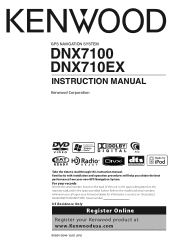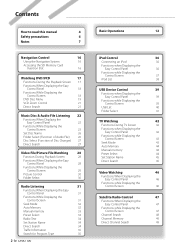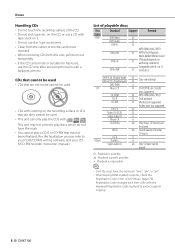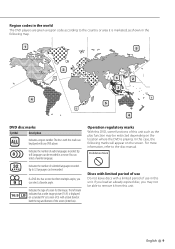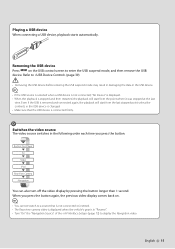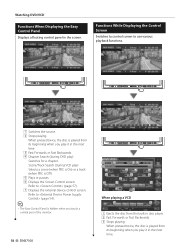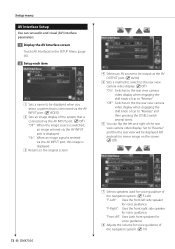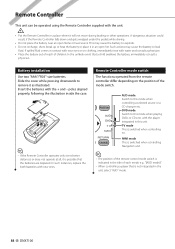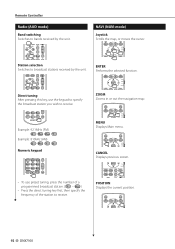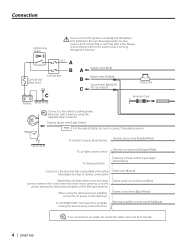Kenwood DNX7100 Support Question
Find answers below for this question about Kenwood DNX7100 - Navigation System With DVD player.Need a Kenwood DNX7100 manual? We have 2 online manuals for this item!
Question posted by paulpvpv on July 8th, 2012
Wiring Diagram Dnx7100
Current Answers
Answer #1: Posted by quaff on July 9th, 2012 1:48 PM
White/black = front left -
Gray = front right +
Gray/black = front right -
Green = rear left +
Green/black = rear left -
Purple = rear right +
Purple/black = rear right -
Yellow = +12V constant
Red = +12V switched
Black = ground
Light green = parking sensor wire
Purple/white = reverse sensor wire
*Orange/white = dimmer control wire
*Light blue/yellow = steering remote control input
*Brown = mute
*Blue = power antenna
*Blue/white = power control wire (for use with the optional power amp - connect to its power control terminal)
*pink/black = amp trigger (for use with external amp)
* any of these wires not being used must be protected from grounding
Related Kenwood DNX7100 Manual Pages
Similar Questions
my wires got cut on my Kenwood kvt 617 cd/DVD player and now my player will not function correctly.i...
re-set