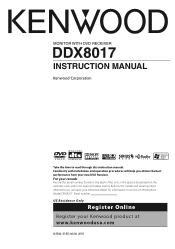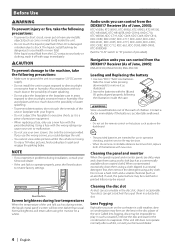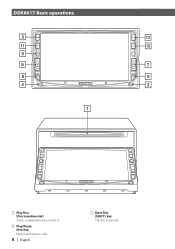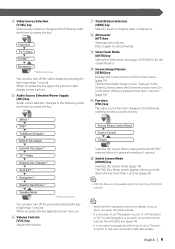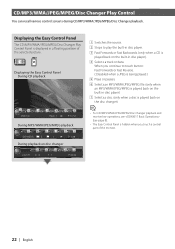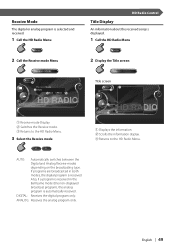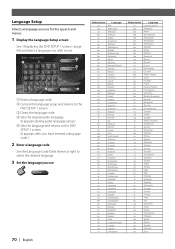Kenwood DDX8017 Support Question
Find answers below for this question about Kenwood DDX8017 - Excelon - DVD Player.Need a Kenwood DDX8017 manual? We have 1 online manual for this item!
Question posted by Juanazul123 on September 30th, 2019
Cual Es El Código De Radio Ddx8017
Cual es el código de radio ddx8017
Current Answers
Related Kenwood DDX8017 Manual Pages
Similar Questions
Como Encuentro El Código.. No Tengo El Control
(Posted by govagui 2 years ago)
Kenwood Excelon Ddx8017-need Code And No Remote
I have no idea what to do, just bought this car and this stereo is in it, but can't use it.Any advic...
I have no idea what to do, just bought this car and this stereo is in it, but can't use it.Any advic...
(Posted by roux1966 6 years ago)
How Do I Set The Code
What code do I use to get past the code set screen?
What code do I use to get past the code set screen?
(Posted by Hopegood427 7 years ago)
Lost My Code Number To Kenwood Excelon Ddx8017
lost my code number to kenwood excelon ddx8017
lost my code number to kenwood excelon ddx8017
(Posted by ldiaz2892 7 years ago)
Kenwood Excelon Ddx8017 Zone Control
I have a Kenwood Excelon DDX8017 and i was playing around with zone control and the subs just stoped...
I have a Kenwood Excelon DDX8017 and i was playing around with zone control and the subs just stoped...
(Posted by Anonymous-125083 10 years ago)