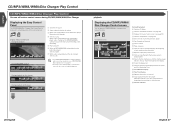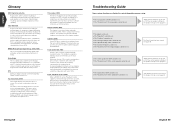Kenwood DDX7015 Support Question
Find answers below for this question about Kenwood DDX7015 - Excelon - DVD Player.Need a Kenwood DDX7015 manual? We have 1 online manual for this item!
Question posted by andresch0727 on September 27th, 2020
Dont Know Or Remember Or Have The Four Digit Pin Number To Unlock My Kenwood Exc
how do I reset the four digit pin number to unlock my radio please
Current Answers
Answer #1: Posted by techyagent on September 27th, 2020 11:36 PM
Please check this link below to reset this:-
https://www.tech-faq.com/how-to-reset-a-kenwood-security-code.html
Thanks
Techygirl
Related Kenwood DDX7015 Manual Pages
Similar Questions
8p Connection
I have the DDX 7015 E THE 8P CONNECTION ON UNIT HAS 3 WIRES YELLOW BLACK AND GREEN. THEY WHERE PULLE...
I have the DDX 7015 E THE 8P CONNECTION ON UNIT HAS 3 WIRES YELLOW BLACK AND GREEN. THEY WHERE PULLE...
(Posted by Bubba75 3 years ago)
Do I Need Both Wiring Harnesses?
do I need both the 16 pin and 8-pin wiring harness for the stereo to power on?
do I need both the 16 pin and 8-pin wiring harness for the stereo to power on?
(Posted by cwags1982 4 years ago)
I Dont Know My Bluetooth Pin Code How Can I Set Up A New One Or Reset It
need to reset my bluetooth pin code
need to reset my bluetooth pin code
(Posted by jopamplona104 6 years ago)
I Dont Know Why My Dxn7120 Wont Read Usb Or Ipod When I Hook It Up.. Please Help
Need help on my dxn7120 with usb or ipod please help
Need help on my dxn7120 with usb or ipod please help
(Posted by tangturbo 12 years ago)