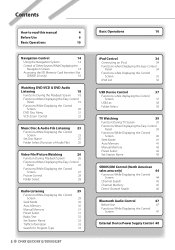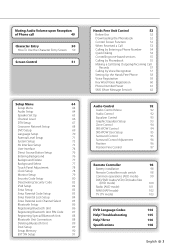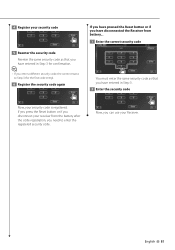Kenwood DDX812 Support Question
Find answers below for this question about Kenwood DDX812 - Excelon - DVD Player.Need a Kenwood DDX812 manual? We have 1 online manual for this item!
Question posted by jopamplona104 on January 12th, 2018
I Dont Know My Bluetooth Pin Code How Can I Set Up A New One Or Reset It
need to reset my bluetooth pin code
Current Answers
Answer #1: Posted by waelsaidani1 on January 12th, 2018 6:11 PM
Hello please refer here: http://www.tech-faq.com/how-to-reset-a-kenwood-security-code.html
Related Kenwood DDX812 Manual Pages
Similar Questions
Dont Know Or Remember Or Have The Four Digit Pin Number To Unlock My Kenwood Exc
how do I reset the four digit pin number to unlock my radio please
how do I reset the four digit pin number to unlock my radio please
(Posted by andresch0727 3 years ago)
New Car Battery Died,radio Has Password Owner Dont Know Password To It,its A Ken
(Posted by appleipadmain 11 years ago)
Any Substitute For Ddx812 Removal Keys?
Want to remove 812 from mdx dash to insert sirius radio hardware. Any suggestions as I dont have the...
Want to remove 812 from mdx dash to insert sirius radio hardware. Any suggestions as I dont have the...
(Posted by robertm32958 11 years ago)
Bottom Buttons Are Frozen, Resets , But No Results. Anything Else?
(Posted by Mikem8896 12 years ago)