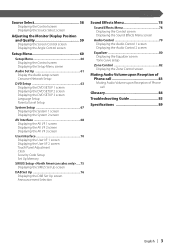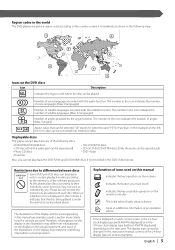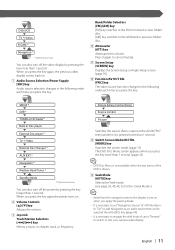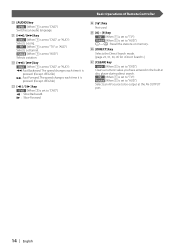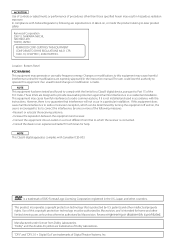Kenwood KVT 617DVD Support Question
Find answers below for this question about Kenwood KVT 617DVD - DVD Player With LCD Monitor.Need a Kenwood KVT 617DVD manual? We have 1 online manual for this item!
Question posted by marlonevans21 on September 2nd, 2013
How To Make Radio Work With Other Tv Monitors
The person who posted this question about this Kenwood product did not include a detailed explanation. Please use the "Request More Information" button to the right if more details would help you to answer this question.
Current Answers
Related Kenwood KVT 617DVD Manual Pages
Similar Questions
Need Wire Diagrams For Dvd Player Kvt 617
my wires got cut on my Kenwood kvt 617 cd/DVD player and now my player will not function correctly.i...
my wires got cut on my Kenwood kvt 617 cd/DVD player and now my player will not function correctly.i...
(Posted by Paul6923 7 years ago)
The Screen Won't Open
Radio works, you can search channels, but when you push the button the screen won't open and hence y...
Radio works, you can search channels, but when you push the button the screen won't open and hence y...
(Posted by dstefanovski 9 years ago)
How To Get Dvd Player To Work On Kenwood Dnx7100
(Posted by hukeppel 10 years ago)
How To Install Kenwood Monitor Dvd Receiver Kvt-617dvd
(Posted by kptpvdanov 10 years ago)
How Much Does A Kenwood Ddx 512 Dvd Player With Lcd Monitor Cost
(Posted by Anonymous-18622 13 years ago)