Kenwood KVT 617DVD Support Question
Find answers below for this question about Kenwood KVT 617DVD - DVD Player With LCD Monitor.Need a Kenwood KVT 617DVD manual? We have 1 online manual for this item!
Question posted by caribbean30 on February 8th, 2017
Reverse Wire
how to hook up reverse wire to back up camera
Current Answers
There are currently no answers that have been posted for this question.
Be the first to post an answer! Remember that you can earn up to 1,100 points for every answer you submit. The better the quality of your answer, the better chance it has to be accepted.
Be the first to post an answer! Remember that you can earn up to 1,100 points for every answer you submit. The better the quality of your answer, the better chance it has to be accepted.
Related Kenwood KVT 617DVD Manual Pages
Instruction Manual - Page 1


... help you call upon your records Record the serial number, found on the back of the unit, in the spaces designated on the product. MONITOR WITH DVD RECEIVER
KVT-617DVD KVT-647DVD
INSTRUCTION MANUAL
Take the time to the model and serial numbers whenever you obtain the best performance from your Kenwood product at www...
Instruction Manual - Page 2


..... 6
About Playing Dual Disc 7
Opening/Closing the Monitor and Power Switch 8
Removing/Attaching the Protection Panel.. 9
KVT-617DVD/647DVD Basic Operations . 10
Basic Operations of Remote Controller ... 12
About discs 15
Switching Screen Mode 16
Controlling during DVD Video, Video CD, JPEG or MPEG Playback 18 Displaying the DVD/VCD/JPEG/MPEG Playback screen Displaying the Easy...
Instruction Manual - Page 3
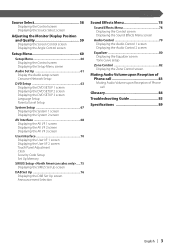
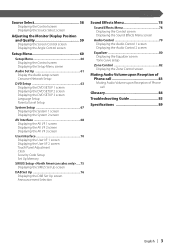
...Displaying the Control screen Displaying the Source Select screen
Adjusting the Monitor Display Position and Quality 59 Displaying the Screen Control screen ...Audio Set Up 61 Display the Audio setup screen Crossover Network Setup
DVD Setup 63 Displaying the DVD SETUP 1 screen Displaying the DVD SETUP 2 screen Displaying the DVD SETUP 3 screen Language Setup Parental Level Setup
System Setup 67 ...
Instruction Manual - Page 4


...wiring this product requires skills and experience.
Your discs can get scratched if you can control from the KVT-617DVD... on the car heater in cold... fluid if the LCD is a piece ...monitor panels are dirty, wipe and clean them in the disc player of precision equipment.
• When replacing a fuse, only use the wrong screws, you could damage the unit.
• You cannot view video...
Instruction Manual - Page 5
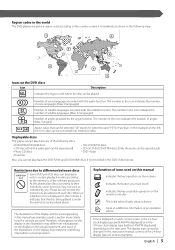
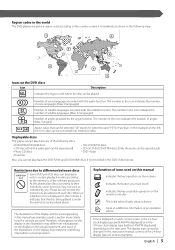
... to difference between discs
Inhibition icon
Some DVD and VCD discs can be played only in actual operation. When an inhibition icon is displayed on the monitor, it is marketed, as shown in...the illustrations on the remote controller. Unplayable discs This player cannot play back the DVD-R/RW and DVD+R/RW discs if not recorded in the DVD-Video format. The illustrations of the display and the ...
Instruction Manual - Page 6


...be possible when portions of the functions of Windows Media Player 9 or higher are indicated in DVD media, please be successfully played and their file names ...x 3,840 (H) pixels
(Maximum size)*1 Progressive format: 2,048 (W) x 1,536 (H) pixels (Maximum size)*2 MPEG • Video format: MPEG1, MPEG2 • Picture size: MPEG1: 320x240, 352x240 (NTSC), 352x288 (PAL) MPEG2: 640x480, 720x480 (NTSC...
Instruction Manual - Page 7


...CD-quality audio.
MPEG 1
The most common implementations of the MPEG 1 standard provide a video resolution of the DVD side is not physically compatible with the general CD standard, it may not be possible to ...unit. Please refer to "99", depending on the disc. JPEG stands for video on this unit. JPEG is used by DVD-ROMs. MPEG-2 can lead to set the order in which they were ...
Instruction Manual - Page 10


KVT-617DVD/647DVD Basic Operations
■ When the monitor is open
OPEN/CLOSE
ATT
AUTO
SCRN MODE M.CTRL V.SEL V.OFF FNC AV OUT SEL
S
M
V
F
■ When the monitor is closed
OPEN/CLOSE
ATT
AUTO
1 Play Disc [...forward.
5 Eject Disc [0] key The disc is ejected.
6 Video source selection/V.OFF [V.SEL] key Video source selection changes in the following order each time you press the key.
Instruction Manual - Page 11
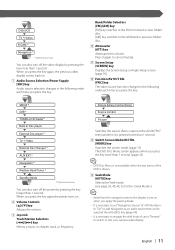
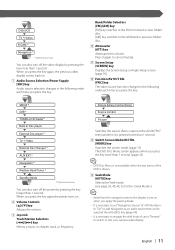
...Radio *
Built-in Disc player
External Disc player *
TV */ Video
External Disc Changer *
...car to "Reverse" to switch to engage the shift knob of the DVD is pressed more than 1 second. Picture & Easy Control Panel
Source Control
Picture
Switches the source that can be selected the with [SRC] key. (page 69)
• It is necessary to rear view camera video display.
DVD/VCD
TV */ Video...
Instruction Manual - Page 13


...order each time you press the key again, the volume returns to "DVD")
Stops playing the built-in disc player.
TV (When 1 is set to "TV" or "AUD")
TUNER (When 1 is...DVD")
Each time you press the key. t [DVD SETUP] key
Not used.
i [38] key DISC (When 1 is set to "DVD")
Calls the Top menu of car to "Reverse" to switch to rear view camera (R-CAM) video display.
9 [TOP MENU] key DVD...
Instruction Manual - Page 16


... (NORMAL)
• When you select the Menu, Easy Control screen, or Navigation, the display is pressed. Switching Screen Mode
The Screen mode of the DVD/VCD, TV, and video images.
16 | English The screen mode of these displays cannot be changed.
• You can set the screen mode for each of the...
Instruction Manual - Page 19


... a scene (when PBC is On) or a track (when PBC is hidden when you play it in a floating position of the monitor. F
Easy Control Panel
DVD VIDEO
Title 1 Chap 3
T 0 : 0 5 : 3 219
MODE: F U L L AV-OUT: DVD
20 SRC DVD VIDEO
21
22
Title 1
22
23
Chap 3
IN
23
24
T 0 : 0 5 : 3 219
o Adjusts the volume. ; f Plays or pauses.
• The Easy...
Instruction Manual - Page 20
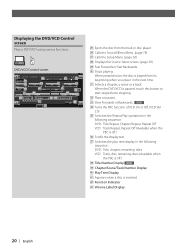
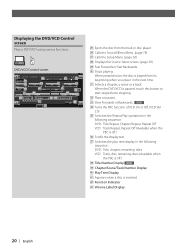
... PBC function of VCD On or Off. (VCD Ver 2.0) b Switches the Repeat Play operations in the following sequence. m Switches the play it in disc player. F
DVD/VCD Control screen
DVD VIDEO 33
26
27
31
13:50
33
30
32
31
28
29
34
35
Next
PBC REP
38 T i t l e 1 C h a p K E N W O O D 43
29
41 IN
36...
Instruction Manual - Page 24


...played back on the built-in disc player) 8 Selects a disc. (only...player) 5 Selects a song or data.
F
Easy Control Panel During CD playback
DVD CD
1 MODE: F U L L AV-OUT: DVD
2
3
4
4
5
5
6
SRC
DVD CD
Track 3
P 05:32
1
IN
During MP3/WMA/JPEG/MPEG playback
3 SRC
DVD MEDIA
7
7
5
-
+
3
1
5
6
P 0:05:32
During playback on the built-in a floating position of the monitor...
Instruction Manual - Page 38


...appear in a floating position of the monitor.
38 | English
Use the (page 40) to Video (VIDEO).
F
Easy Control Panel
TV1
Preset 1
2ch 8
MODE:FULL AV-OUT:DVD
8 Adjusts the volume. 9 Switches ... of the TV picture. TV Picture screen
TV1 1 5
2 Preset 1 3 2ch MODE:FULL AV-OUT:DVD
6
4
7
TV
TV1
Preset 1
2ch
1 TV Band Number Display 2 Memory Number Display 3 Channel Number...
Instruction Manual - Page 69


...
17
18
19
p Sets a method to switch to the rear view camera video display. ( Off) "On": Switches to the rear view camera video display when engaging the shift knob of the rear view camera video display. q You can flip the left and right of car to "Reverse".
y Adjusts the volume for voice guidance.
Set to select the audio...
Instruction Manual - Page 84


... according to select one of more than one title in a disc. This player allow you to the current software, including the audio switching between Dolby Digital and PCM, switching of music software. DTS
Name of video and audio recorded in a DVD. Track number (CD, VCD)
A track is referred to as the top menu...
Instruction Manual - Page 85


.... For safety reasons no television/video images are pressed. ✔ The computer chip in the unit is moving. If the temperature of the monitor unit drops, the screen may ... the fader and/or balance settings.
✔ The input/output wires or wiring harness are too close. Reconnect the input/output wires or the wiring harness correctly. Press the reset button (page 4).
✔ The...
Instruction Manual - Page 86


... connected to the section on .
? More than one angle.
✔ You are not wired correctly. Reconnect the speaker wires so that each output terminal is connected to the rear view camera video display when pressing the [V.SEL] button. ✔ The reverse sensor wire is available only with VCD discs recorded with P.B.C. Does not switch to a different...
Instruction Manual - Page 89


Monitor section
Picture size : 6.95 inches (diagonal) wide 154.1( W )×87.1(H)mm
Display system : Transparent TN LCD panel
Drive system : TFT active matrix system
Number of pixels : 336,960 (480H×234V×RGB)
Effective pixels : 99.99%
Pixel arrangement : RGB striped arrangement
Back lighting : Cold Cathode Fluorescent Tube
DVD section
D/A Converter : 24Bit
Decoder...
Similar Questions
Need Wire Diagrams For Dvd Player Kvt 617
my wires got cut on my Kenwood kvt 617 cd/DVD player and now my player will not function correctly.i...
my wires got cut on my Kenwood kvt 617 cd/DVD player and now my player will not function correctly.i...
(Posted by Paul6923 7 years ago)
How To Hook Up A Ipod Adapter To A Kvt-617dvd Wiring
(Posted by baskkq 9 years ago)
How To Install Kenwood Monitor Dvd Receiver Kvt-617dvd
(Posted by kptpvdanov 10 years ago)
I Can't See Video In My Car Dvd Player For Model Ddx5032. Send Me The Tips To
re-set
re-set
(Posted by man1829 11 years ago)
How Much Does A Kenwood Ddx 512 Dvd Player With Lcd Monitor Cost
(Posted by Anonymous-18622 13 years ago)

