Kenwood DDX6019 Support Question
Find answers below for this question about Kenwood DDX6019 - DVD Player With LCD Monitor.Need a Kenwood DDX6019 manual? We have 1 online manual for this item!
Question posted by Anonymous-89107 on December 15th, 2012
Four Digit Code For Ddx6019 Kenwood Cd Player
need code reset button dont work
Current Answers
There are currently no answers that have been posted for this question.
Be the first to post an answer! Remember that you can earn up to 1,100 points for every answer you submit. The better the quality of your answer, the better chance it has to be accepted.
Be the first to post an answer! Remember that you can earn up to 1,100 points for every answer you submit. The better the quality of your answer, the better chance it has to be accepted.
Related Kenwood DDX6019 Manual Pages
Instruction Manual - Page 1
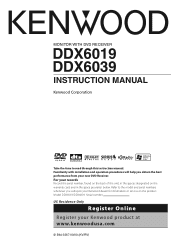
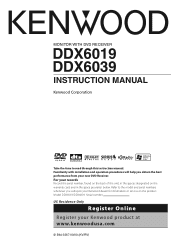
... manual. Familiarity with installation and operation procedures will help you call upon your new DVD Receiver. MONITOR WITH DVD RECEIVER
DDX6019 DDX6039
INSTRUCTION MANUAL
Take the time to the model and serial numbers whenever you obtain the best performance from your Kenwood dealer for information or service on the warranty card, and in the space...
Instruction Manual - Page 4
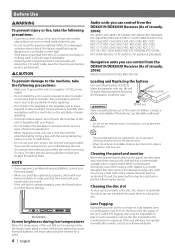
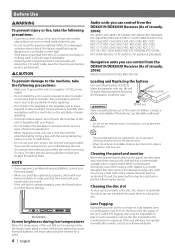
...check with your Kenwood dealer to make sure that they work to professionals.
2CAUTION...work with your area.
• If the unit fails to operate properly, press the Reset button... of the unit. To enjoy TV/video pictures, find a safe place to ...monitor for a while.
4 | English
Audio units you can control from the LCD contacts your own screws. If the liquid crystal fluid from the DDX6019...
Instruction Manual - Page 5
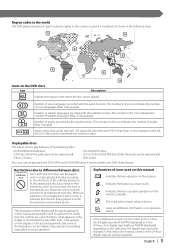
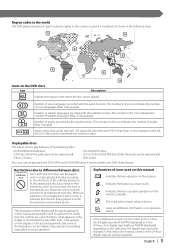
... The DVD players are given a region code according to the country or area it indicates that can be converted into letter box video.
The number in the icon indicates the number of subtitle languages. (Max. 32 languages)
Number of the 24-hour display type are used .
Indicates the key or joystick operation on the monitor...
Instruction Manual - Page 6


... number of Windows Media Player 9 or higher are ...WMA/JPEG/MPEG recording media and formats acceptable are CD-ROM, CD-R, CD-RW,DVD-R/RW and DVD+R/ RW.
For the character code, refer to the maximum capacity at once, ...setting when compressing video/audio data in DVD media, please be possible when portions of the functions of characters used . The media reproducible on the code list may ...
Instruction Manual - Page 11


... 11 TV */Video
R-CAM *
Navigation *
* Optional accessory
• It is necessary to engage the shift knob of car to "Reverse" to switch to rear view camera (R-CAM) video display.
9 [TOP MENU] key DVD (When 1 is...set to "AUD") FM+: Switches to "DVD")
Switches the view angle. i [38] key DISC (When 1 is set to play the built in DVD/VCD/CD/MP3/WMA/JPEG/MPEG player source TV: TV source
2 [SRC] ...
Instruction Manual - Page 12
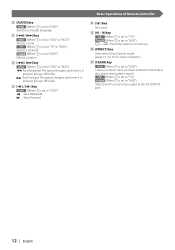
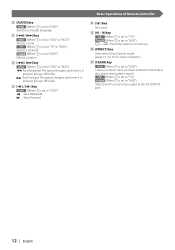
...the built-in disc player during direct search.
Basic Operations of Remote Controller
f [ ] key Not used. h [DIRECT] key Selects the Direct Search mode. (page 19, 32, 37 for )
j [CLEAR] key DVD (When 1 is ... on memory.
g [0] - [9] key TV (When 1 is set to "TV")
TUNER (When 1 is set to "DVD") : Slow Backward. : Slow Forward. TV (When 1 is set to be output at the AV OUTPUT port.
12 ...
Instruction Manual - Page 16
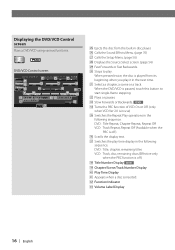
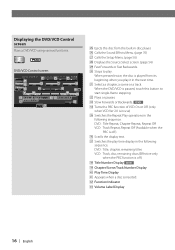
DVD/VCD Control screen
DVD VIDEO 33
26
27
31
33 32
13:50 30
31
28
29
34
35
Next
PBC REP
38 T i t l e 1 C h a p KENWOOD
43
29
41 IN
36 SCRL
TIME 37
3 39 40 T 0 : 0 5 : 2 0
25
T-REP 42
g Ejects the disc from its beginning when you play it in the following
sequence. When the DVD... button to play time display in disc player. Displaying the DVD/VCD Control screen
Plays a DVD/...
Instruction Manual - Page 20


... is displayed in disc player. 3 Fast Forwards or Fast Backwards. (only when a CD is hidden when you touch a central part of the selected picture.
When you continue to play the built-in a floating position of the monitor.
20 | English Displaying the Easy Control Panel During CD playback
DVD CD
MODE: F U L L AV-OUT: AV - CD/MP3/WMA/JPEG...
Instruction Manual - Page 21


... play the built-in disc player. Selects the Disc Name (see , page
25), Disc Text, or Track Text mode for text display. h Stops to play time display between Track, Disc,
and Disc Remaining Time. CD Control screen
DVD CD
9
10 M e n u
14 12
11
15
17
18
SCN REP
23 Tr a c k 4
KENWOOD
16
19 RDM
13...
Instruction Manual - Page 23


...Random Play (to play a disc (the present current disc). (Function of Disc Changer) D Switches the button display. A Repeats to play songs in random order). English | 23 G Scrolls the display text. J... disc. (Function of each song one after the other).
H Switches the play by the disc changer/CD player T Selects a track. I Starts or stops Scan Play (that can be used . F Selects the ...
Instruction Manual - Page 25


...a directory. DVD MEDIA 7
1 Root
7 2
Fol 6 Open
0 : 35 : 27
Upper Fo l d e r Name
F o l d e r Name
3
F o l d e r Name
4
F i l e Name
5
F i l e Name
F i l e Name
1 Returns to name 2 Call the CD/Disc Changer Menu
CD/MP3/WMA/JPEG... of discs that can be stored in memory Built-in disc player: 10 External CD changer/ player: Varies depending on the disc you are played. 5 Displays the...
Instruction Manual - Page 27
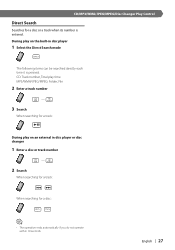
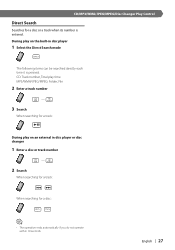
...Searches for a disc:
• The operation ends automatically if you do not operate within 10 seconds. CD: Track number, Total play time MP3/WMA/JPEG/MPEG: Folder, File
2 Enter a track number
... on an external in disc player
1 Select the Direct Search mode
The following items can be searched directly each time it is entered. During play on the built-in disc player or disc changer
1 Enter ...
Instruction Manual - Page 54


...Select screen
STANDBY 1 TUNER
2
DVD
VIDEO
CD CH
AUX EXT
54 | English Source Select
The source you wish to listen to can be selected quickly.
Control screen
DVD VIDEO
13:50
• The Source... Select screen can be displayed from the control screen of any source
Next
PBC REP
Title 1 Chap 3 KENWOOD
T-REP
IN
SCRL ...
Instruction Manual - Page 62


.... 2 Returns to the DVD SETUP 2 screen.
4 Select a parental level
5 Complete the parental level setup
Return
0 -9
• The number you enter first is set as your code number. • You can clear the code number by pressing the Reset
button.
• If a disc has a higher parental lock level, the audience needs to enter the code number.
• The...
Instruction Manual - Page 70


....
0 -9
Input by four-digit number.
4 Register your security code
Enter
5 Reenter the security code
Reenter the same security code as the 4 digit number of the previous source.
2 Calls the Sound Effects Menu. (page 76) 3 Calls the Setup Menu. (page 56) 4 Allows you need to enter the registered security code. If you press the Reset button or if you disconnect...
Instruction Manual - Page 71


... you have pressed the Reset button or if you have disconnected the Receiver from battery...
1 Enter the correct security code
0 -9
You must enter the same security code as that you have entered in your security code. 2 Clears your entry. 3 Cancels the clears function and returns to the Control screen of the
security code. 5 Turns the SI...
Instruction Manual - Page 82
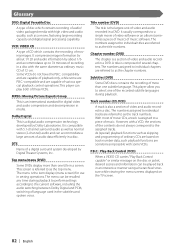
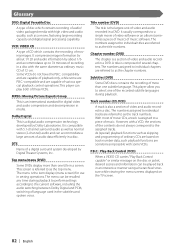
.... With most of music CDs, a track is a digital audio compression technology developed by Digital Theater Systems, Inc. This player can be played back in a DVD. As (special) playback functions...as the title numbers.
VCD: VIDEO CD
A type of CD which contains recording of ordinary CDs are referred to the assigned tracks. Chapter number (DVD)
The chapter is an international standard...
Instruction Manual - Page 84


... is poor. ✔ The car antenna is connected to the rear view camera video display when pressing the [V.SEL] button. ✔ The reverse sensor wire is not connected. Does not switch to a different speaker.
? Turn off . ✔ The battery wire has not been connected to the section on a DVD/VCD/CD. ✔ The disc is...
Instruction Manual - Page 85


...quite dirty. If skipping happens at the same place when the car is stopped, something with the labeled side up.
✔ ... is not made in conformity with the ID3 tag version 1.x. Press the reset button on (page 13).
? The specified track will not play. ✔... ✔ --There are times when it .
✔ The CD is touching it isn't displayed correctly according to the disc changer ...
Instruction Manual - Page 86


Region code Error The DVD software encoded for some reason. ] Press the reset button on the air conditioner. If the "Error ##"
code does not disappear, consult your system. Mecha Error The disc player is quite dirty...down the unit by opening the windows or
turning on the unit.
Contact the
Kenwood dealer if this indicator continues blinking or the disc cannot be ejected.
The ...
Similar Questions
What Wires Do You Hook Up On Kenwood Ddx6019
(Posted by tobyarcher27 1 year ago)
Cd Player Is Not Taking The Disc
My CD player isn't taking the disc , it has a delay and won't play the cds when I try to put it in. ...
My CD player isn't taking the disc , it has a delay and won't play the cds when I try to put it in. ...
(Posted by autumnmclean11 3 years ago)
What Is The Wire Code For A Kenwood Ddx7017 Dvd/cd Player
(Posted by gatha 9 years ago)
How Can I Find The Lock Code Of A Kenwood Ddx6019 Tv
(Posted by ingrsco 10 years ago)
How To Change The Region Code On Kenwood Ddx6019
(Posted by ghostmtmkh 10 years ago)

