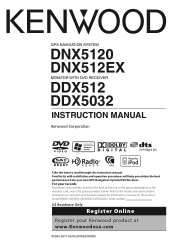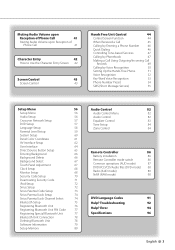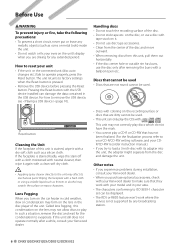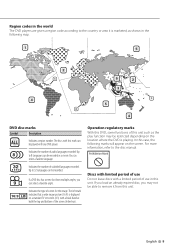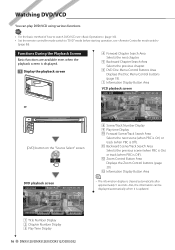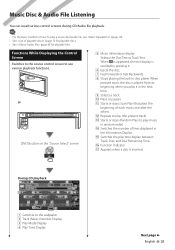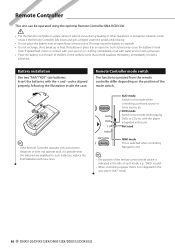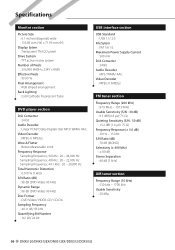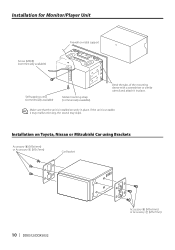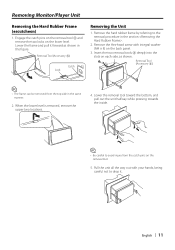Kenwood DDX-512 Support Question
Find answers below for this question about Kenwood DDX-512 - DVD Player With LCD monitor.Need a Kenwood DDX-512 manual? We have 2 online manuals for this item!
Question posted by autumnmclean11 on December 3rd, 2020
Cd Player Is Not Taking The Disc
My CD player isn't taking the disc , it has a delay and won't play the cds when I try to put it in. It struggles to go in and out
Requests for more information
Request from Amz00 on December 3rd, 2020 12:45 PM
Does the cd player make any sound after it taking the disc?
Does the cd player make any sound after it taking the disc?
Current Answers
Answer #1: Posted by INIMITABLE on December 3rd, 2020 1:19 PM
I unplugged de car battery for 30 seconds; everything was ok after that. I had the error 99. Reader woud not take cd etc. I hope it could help.
I hope this is helpful? PLEASE "ACCEPT" and mark it "HELPFUL" to complement my little effort. Hope to bring you more detailed answers
-INIMITABLE
Related Kenwood DDX-512 Manual Pages
Similar Questions
How To Reset Code On Ddx512 Dvd Player Using Remote Rcdv330 Without Code
I bought a Kenwood ddx512 it has a locked code I do not know the code I'm using remote rcdv 330 how ...
I bought a Kenwood ddx512 it has a locked code I do not know the code I'm using remote rcdv 330 how ...
(Posted by texasrebelfisher42 5 months ago)
What Is The Wire Code For A Kenwood Ddx7017 Dvd/cd Player
(Posted by gatha 9 years ago)
I Need A User Manual For A Am/fm Cd Player Car Stereo Model#dpx308u
User manual to set settings
User manual to set settings
(Posted by kikerpcoaltrain 10 years ago)
Open Cd
how do I close the demonstration mode to work the cd player
how do I close the demonstration mode to work the cd player
(Posted by dianacwes 11 years ago)
How Much Does A Kenwood Ddx 512 Dvd Player With Lcd Monitor Cost
(Posted by Anonymous-18622 13 years ago)