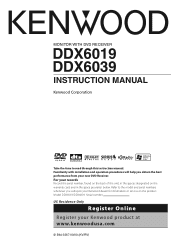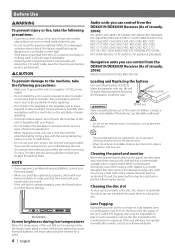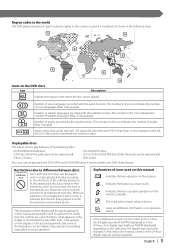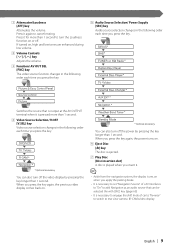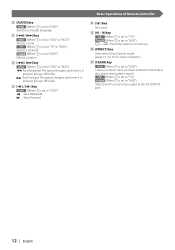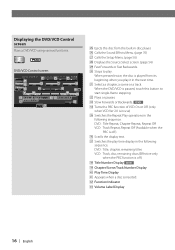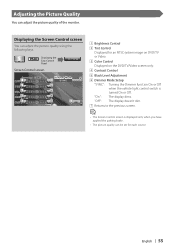Kenwood DDX6019 Support Question
Find answers below for this question about Kenwood DDX6019 - DVD Player With LCD Monitor.Need a Kenwood DDX6019 manual? We have 1 online manual for this item!
Question posted by claytondanielnewport on June 23rd, 2016
Need Help With Aux
Hello I have been trying to figure out how to hook my android phone into my kenwood ddx6019. I have the av/aux cable but I'm haveing trouble finding which av wires to plug it into. And when it is plugged in how do I get it working to play music off of my phone. have been trying for days with alot of research. Still nothing. Please help!!
Current Answers
Related Kenwood DDX6019 Manual Pages
Similar Questions
I Need Help Wiring To My Factory Radio Harness
(Posted by Pdaddy031 10 months ago)
Where Is The Aux Plug In At .
I can't figure out how to hook up aux cable. Does it even have that option
I can't figure out how to hook up aux cable. Does it even have that option
(Posted by LanePullen 6 years ago)
How Do I Connect My 2 Headrest Dvd Monitors No Wires To My Kenwood Ddx6019.
I have 2 Specman headrest DVD monitors, that have the wires cut. Both monitors have the some color w...
I have 2 Specman headrest DVD monitors, that have the wires cut. Both monitors have the some color w...
(Posted by Anonymous-133708 10 years ago)
How To Play Music From Phone On Ddx6019
(Posted by Grirem 10 years ago)
I Need Help
i have a kenwood ddx 512 i need to order a power connection assemenly connector i lost it and i need...
i have a kenwood ddx 512 i need to order a power connection assemenly connector i lost it and i need...
(Posted by 2ponceman 10 years ago)