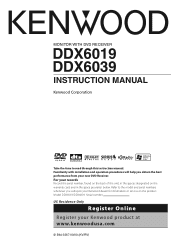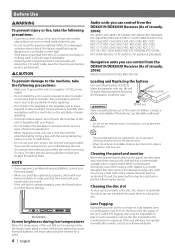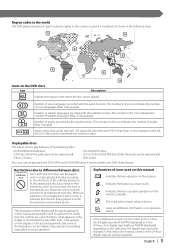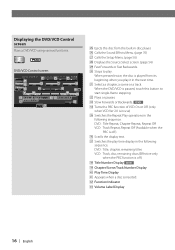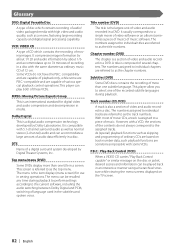Kenwood DDX6019 Support Question
Find answers below for this question about Kenwood DDX6019 - DVD Player With LCD Monitor.Need a Kenwood DDX6019 manual? We have 1 online manual for this item!
Question posted by Grirem on February 3rd, 2014
How To Play Music From Phone On Ddx6019
The person who posted this question about this Kenwood product did not include a detailed explanation. Please use the "Request More Information" button to the right if more details would help you to answer this question.
Current Answers
Related Kenwood DDX6019 Manual Pages
Similar Questions
How To Get Line In To Play Music
(Posted by 1984rfreeman 4 years ago)
Need Help With Aux
Hello I have been trying to figure out how to hook my android phone into my kenwood ddx6019. I have ...
Hello I have been trying to figure out how to hook my android phone into my kenwood ddx6019. I have ...
(Posted by claytondanielnewport 7 years ago)
Can You Play Music Using Bluetooth With A Kenwood Dnx5120
(Posted by akopat 9 years ago)
How Do I Connect My 2 Headrest Dvd Monitors No Wires To My Kenwood Ddx6019.
I have 2 Specman headrest DVD monitors, that have the wires cut. Both monitors have the some color w...
I have 2 Specman headrest DVD monitors, that have the wires cut. Both monitors have the some color w...
(Posted by Anonymous-133708 10 years ago)
How To Play Aux On Kenwood Ddx6019
(Posted by TusGr 10 years ago)