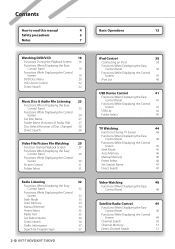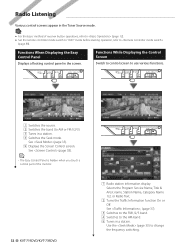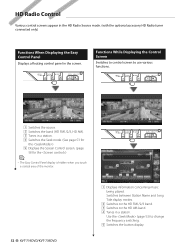Kenwood 719DVD Support Question
Find answers below for this question about Kenwood 719DVD - DVD Player With LCD monitor.Need a Kenwood 719DVD manual? We have 1 online manual for this item!
Question posted by RDWYER on May 8th, 2013
My Kvt-719dvd Player Freezes Up When Playing The Sat Sirius Radio Why
The person who posted this question about this Kenwood product did not include a detailed explanation. Please use the "Request More Information" button to the right if more details would help you to answer this question.
Current Answers
Related Kenwood 719DVD Manual Pages
Similar Questions
Radio Id Help
I am trying to reactivate my sirius radio and when I gave them the radio Id# that i found on the SAT...
I am trying to reactivate my sirius radio and when I gave them the radio Id# that i found on the SAT...
(Posted by slickhorns 10 years ago)
What Wrie Other Then Red N Yellow. For The Dvd Player To Play
(Posted by ericarios1130 10 years ago)
Kenwood Kvt-512 How To Play Ipod
(Posted by muTechn 10 years ago)
My Kvt-719dvd With Sirius Sat Radio The Sirius Radio Freezes After A Whi
(Posted by RDWYER 11 years ago)
How Much Does A Kenwood Ddx 512 Dvd Player With Lcd Monitor Cost
(Posted by Anonymous-18622 13 years ago)