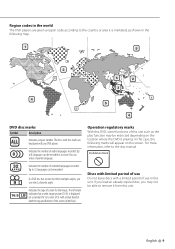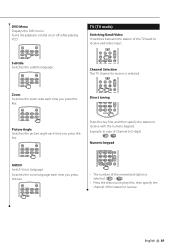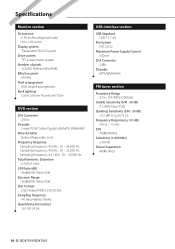Kenwood DDX7019 Support Question
Find answers below for this question about Kenwood DDX7019 - DVD Player With LCD Monitor.Need a Kenwood DDX7019 manual? We have 1 online manual for this item!
Question posted by dwalker12189 on August 4th, 2014
Preset Stations
I had to change my battery and when I reconnected the battery I can't find how to set my stations or set the equalizer, please help
Current Answers
Related Kenwood DDX7019 Manual Pages
Similar Questions
Need Wire Diagrams For Dvd Player Kvt 617
my wires got cut on my Kenwood kvt 617 cd/DVD player and now my player will not function correctly.i...
my wires got cut on my Kenwood kvt 617 cd/DVD player and now my player will not function correctly.i...
(Posted by Paul6923 7 years ago)
Ipod Disconnected
I have a DDX 7019 2 din dvd player. When i connect the iPod using the accessory cable, the iPod play...
I have a DDX 7019 2 din dvd player. When i connect the iPod using the accessory cable, the iPod play...
(Posted by scottybuxton 11 years ago)
No Display For Dvd?
i have sound, but only a blue screen when i insert a dvd. what am i missing? IT IS A DDX 7019
i have sound, but only a blue screen when i insert a dvd. what am i missing? IT IS A DDX 7019
(Posted by atldozzi 11 years ago)
How Much Does A Kenwood Ddx 512 Dvd Player With Lcd Monitor Cost
(Posted by Anonymous-18622 13 years ago)