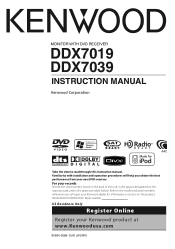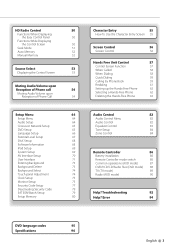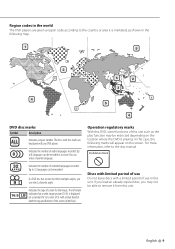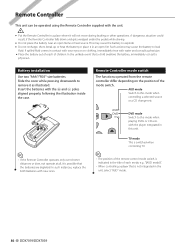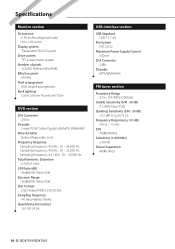Kenwood DDX7019 Support Question
Find answers below for this question about Kenwood DDX7019 - DVD Player With LCD Monitor.Need a Kenwood DDX7019 manual? We have 1 online manual for this item!
Question posted by danemabaimbams on March 22nd, 2021
My Kenwood Car Stereo
hi, how do I reset my kenwood 7019
Current Answers
Answer #1: Posted by Troubleshooter101 on March 22nd, 2021 4:45 AM
Find a pointed tool such as a small screwdriver, locate the small red triangle light-up button located on the top left of the stereo and press it down for 5 seconds. This will reset your Kenwood stereo.
https://99carstereo.com/how-to-factory-reset-kenwood-car-stereo/
Please check this video tutorial as well
Thanks
Please respond to my effort to provide you with the best possible solution by using the "Acceptable Solution" and/or the "Helpful" buttons when the answer has proven to be helpful. Please feel free to submit further info for your question, if a solution was not provided. I appreciate the opportunity to serve you!
Troublshooter101
Related Kenwood DDX7019 Manual Pages
Similar Questions
Ddx7019 Kenwood Manual.
my car is a 2000 Chevy am I goin to have problems with install?
my car is a 2000 Chevy am I goin to have problems with install?
(Posted by Anonymous-161899 7 years ago)
Need Wire Diagrams For Dvd Player Kvt 617
my wires got cut on my Kenwood kvt 617 cd/DVD player and now my player will not function correctly.i...
my wires got cut on my Kenwood kvt 617 cd/DVD player and now my player will not function correctly.i...
(Posted by Paul6923 7 years ago)
Ipod Disconnected
I have a DDX 7019 2 din dvd player. When i connect the iPod using the accessory cable, the iPod play...
I have a DDX 7019 2 din dvd player. When i connect the iPod using the accessory cable, the iPod play...
(Posted by scottybuxton 11 years ago)
I Can't See Video In My Car Dvd Player For Model Ddx5032. Send Me The Tips To
re-set
re-set
(Posted by man1829 11 years ago)
No Display For Dvd?
i have sound, but only a blue screen when i insert a dvd. what am i missing? IT IS A DDX 7019
i have sound, but only a blue screen when i insert a dvd. what am i missing? IT IS A DDX 7019
(Posted by atldozzi 11 years ago)