Kenwood DDX7019 Support Question
Find answers below for this question about Kenwood DDX7019 - DVD Player With LCD Monitor.Need a Kenwood DDX7019 manual? We have 1 online manual for this item!
Question posted by Anonymous-161899 on February 15th, 2017
Ddx7019 Kenwood Manual.
my car is a 2000 Chevy am I goin to have problems with install?
Current Answers
There are currently no answers that have been posted for this question.
Be the first to post an answer! Remember that you can earn up to 1,100 points for every answer you submit. The better the quality of your answer, the better chance it has to be accepted.
Be the first to post an answer! Remember that you can earn up to 1,100 points for every answer you submit. The better the quality of your answer, the better chance it has to be accepted.
Related Kenwood DDX7019 Manual Pages
Instruction Manual - Page 1
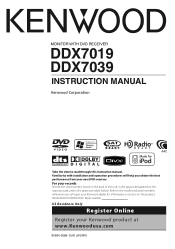
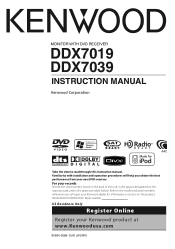
... DVD-receiver. MONITOR WITH DVD RECEIVER
DDX7019 DDX7039
INSTRUCTION MANUAL
Take the time to the model and serial numbers whenever you obtain the best performance from your records Record the serial number, found on the back of the unit, in the space provided below. Familiarity with installation and operation procedures will help you call upon your Kenwood...
Instruction Manual - Page 2


...manual
4
Safety precautions
6
Notes
7
Watching DVD/VCD
16
Functions During the Playback Screen 16
Functions When Displaying
the Easy Control Panel
17
Functions While Displaying
the Control Screen
17
DVD...Type
35
2 DDX7019/DDX7039
Basic Operations...iPod List
38
USB Device Control
39
Functions when...Manual memory
44
Preset Select
44
Set Station Name
45
Direct Search
45
Video...
Instruction Manual - Page 3
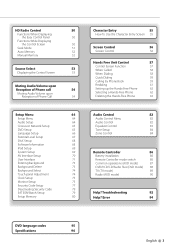
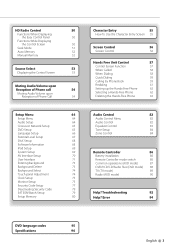
...DVD language codes
95
Specifications
96
English 3 HD Radio Control
50
Functions When Displaying
the Easy Control Panel
50
Functions While Displaying
the Control Screen
50
Seek Mode
51
Auto Memory
52
Manual...
84
Remote Controller
86
Battery installation
86
Remote Controller mode switch
86
Common operations (AUD mode)
87
DVD/VCD/CD/Audio files (DVD mode) 88
TV (TV mode...
Instruction Manual - Page 4
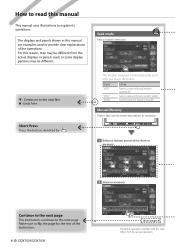
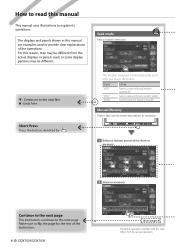
... selection.
Switches to provide clear explanations of the operations.
For this reason, they may be different. How to read this manual
This manual uses illustrations to store in memory
2 Store in memory
4 DDX7019/DDX7039
Next page
The above operation example with good reception automatically. Tunes in stations in a station with the mark differs...
Instruction Manual - Page 6


... Make sure to ground the unit to a negative 12V DC
power supply. • Do not install the unit in 1998 or later can be connected to direct
sunlight or excessive heat or humidity. Doing...disc and wait for the applicable Kenwood disc changers/ CD players. Using a fuse with its adapter into the unit, the adapter might separate from the CD and damage the unit.
6 DDX7019/DDX7039 If you use a ...
Instruction Manual - Page 8
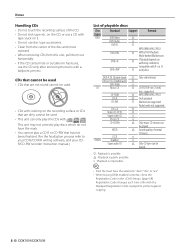
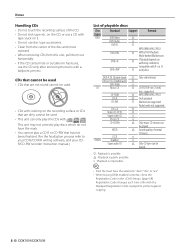
... your CD-R/CD-RW writing software, and your CDR/CD-RW recorder instruction manual.)
List of playable discs
Disc
Standard
Support
Remark
types
DVD
DVD Video
‡
DVD Audio
×
DVD-R
‡
MP3/WMA/AAC/JPEG/
DVD-RW
‡ MPEG/DivX Playback Multi-border/Multisession
DVD+R
‡
(Playback depends on it. • Do not use disc type accessories...
Instruction Manual - Page 9
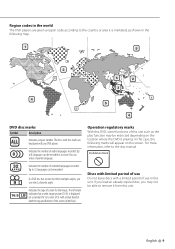
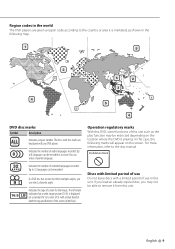
...the image.
Indicates the type of audio languages recorded. For more information, refer to the disc manual. You can
select a favorite language.
32
Indicates the number of this mark can be recorded...already expired disc, you
9
can select a favorite angle.
Region codes in the world
The DVD players are given a region code according to the country or area it from multiple angles, you...
Instruction Manual - Page 10


... on the types or conditions of media or device.
10 DDX7019/DDX7039
• Playing order of the Audio file... in accordance with Windows Media Audio (Except for the file for Windows Media Player 9 or after which applies the new functions) Transfer bit rate: 48-192..., 44.1, 48 kHz
• Playable disc media CD-R/RW/ROM, DVD±R/RW
• Playable disc file format ISO 9660 Level 1/2, Joliet...
Instruction Manual - Page 18


... inserted. t Function Indicator y Appears when a disc is in use)
DVD Disc Menu Selects an option from the DVD Disc Menu. 1 Display the Disc Menu Control screen
3
6
1
...DVD-VIDEO/VCD is scrolled by pressing it in disc player. 2 Fast Forwards or Fast Backwards. 3 Stops playing. DVD...the disc is off ) p Title Number Display (during DVD play) q Chapter/Scene/Track Number Display w Play ...
Instruction Manual - Page 26


...DDX7019/DDX7039 CD: Track number, Total play time Audio file: Folder, File
O O
O
3 Search
When searching for a track:
MODE FNC/PBC TOP MENU MENU DVD SETUP
RETURN
AUDIO SUBTITLE ANGLE ZOOM
ENTER
AUD• DVD•
O
O
During play on an external in disc player...Function of Disc Changer) Displays a list of discs in disc player 1 Select the Direct Search mode
7 8 9 PQRS
TUV
...
Instruction Manual - Page 36


...touch a central area of the monitor.
36 DDX7019/DDX7039 Functions when Displaying the Easy Control Panel
Displays a floating control panel in your iPod by connecting iPod with video or iPod nano to this unit...8226; If the played song is not a video content, "No iPod Video Signal" is displayed on the video screen.
• While connecting an iPod, "KENWOOD" appears on this unit.
You may not be...
Instruction Manual - Page 70


...4 Return to the original screen.
70 DDX7019/DDX7039
5
6
7
5 Selects an AV source ...the rear view camera video display when engaging the shift knob of car to "Reverse" ...and then pressing the [V.SEL] switch several times.
7 You can set the navigation system connection to "AV IN", the display is displayed. 3 Selects a navigation system connection. ( RGB) "RGB": Allows the Kenwood...
Instruction Manual - Page 72


..."Off": Information is not displayed.
7 Sets an on-screen display of the video playback screen. ( Auto) "Auto": Information is displayed for 5 seconds when ...DVD Playback screen. ( Manual) "Auto": Information is displayed for 5 seconds when updated. "Manual": Information is displayed for 5 seconds when updated. "Manual": Information is displayed when you touch on the screen.
"Manual...
Instruction Manual - Page 75


...'t dim. 5 Returns to the original screen.
⁄
• In this Screen Control screen, you can perform setups for videos such as DVD can be adjusted manually.
6 Returns to the original screen.
3 Adjust the clock time
Monitor Setup You can adjust the clock time.
1 Display the Clock Setup screen Touch [Clock] in synchronization with the...
Instruction Manual - Page 76


You can be set for each source.
76 DDX7019/DDX7039 The screen mode of the rear view camera (R-CAM) screen. "FULL", "JUST... automatically. Setup Menu
6
7
6 Sets the Monitor angle. 7 Returns to the original screen.
8
9
10
11
8 Selects a screen mode of the DVD playback screen. "FULL", "JUST", "ZOOM", "NORMAL"
e Selects a screen mode of the VIDEO playback screen. "FULL", "JUST", "ZOOM", ...
Instruction Manual - Page 86
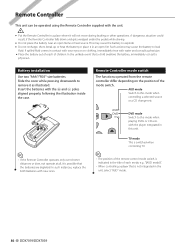
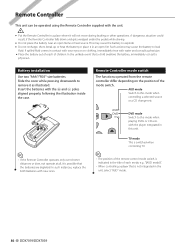
...Battery installation Use two "AAA"/"R03"-size batteries. Slide the cover while pressing downwards to remove it will not move during braking or other operations. Insert the batteries with new ones. AUD mode Switch to this mode when
playing DVDs or CDs etc. with the player ... supplied with the unit.
¤
• Put the Remote Controller in the unit, select "AUD" mode.
86 DDX7019/DDX7039
Instruction Manual - Page 92


...source ? Tuner source ? Radio reception is poor. ✔ The car antenna is not extended. ☞ Pull the antenna out all the... file source ? Cannot play , but another
media.
92 DDX7019/DDX7039 Cannot set up the subwoofer phase.
▲ Subwoofer ...; Eject the disc magazine and check the number for possible problems.
General ? Troubleshooting
Some functions of the section on this ...
Instruction Manual - Page 94


... car chassis. ➡ Wire or insulate the speaker cord as a source although no playable audio file. Update your nearest Kenwood dealer. Error
When the unit fails to (page 7).
Contact the Kenwood ... side up.
No Device (USB device)/Disconnected (iPod): The USB device/iPod is selected as appropriate and then push the Reset button. Mecha Error : The disc player is connected. ➡...
Instruction Manual - Page 96
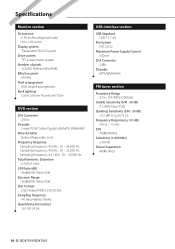
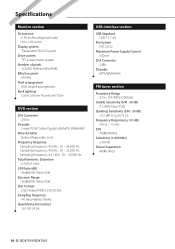
Specifications
Monitor section
Picture size : 6.95 inches (diagonal) wide 156.2 x 82.4 mm
Display system : Transparent TN LCD panel
Drive system : TFT active matrix system
Number of pixels : 336,960 (480H×234V×RGB)
Effective pixels : 99.99%
Pixel arrangement : RGB striped arrangement
Back lighting : Cold Cathode Fluorescent Tube
DVD section
D/A Converter : 24 bit...
Instruction Manual - Page 99
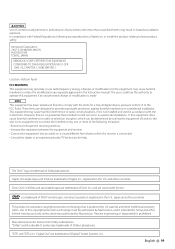
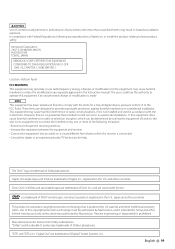
...against harmful interference in a particular installation. This equipment may cause harmful interference unless the modifications are used in the instruction manual.
and are expressly approved in...English 99 Kenwood Corporation 2967-3, ISHIKAWA-MACHI, HACHIOJI-SHI TOKYO, JAPAN
KENWOOD CORP. If this equipment if an unauthorized change or modification is a trademark of DVD Format/Logo ...
Similar Questions
Need Wire Diagrams For Dvd Player Kvt 617
my wires got cut on my Kenwood kvt 617 cd/DVD player and now my player will not function correctly.i...
my wires got cut on my Kenwood kvt 617 cd/DVD player and now my player will not function correctly.i...
(Posted by Paul6923 7 years ago)
I Forgot My Password How Do I Unlock My Kenwood Ddx7019
I forgot my password
I forgot my password
(Posted by Lilcuz80 9 years ago)
How To Reset Kenwood Ddx7019
(Posted by lindanatha 10 years ago)
Ipod Disconnected
I have a DDX 7019 2 din dvd player. When i connect the iPod using the accessory cable, the iPod play...
I have a DDX 7019 2 din dvd player. When i connect the iPod using the accessory cable, the iPod play...
(Posted by scottybuxton 11 years ago)
I Can't See Video In My Car Dvd Player For Model Ddx5032. Send Me The Tips To
re-set
re-set
(Posted by man1829 11 years ago)

