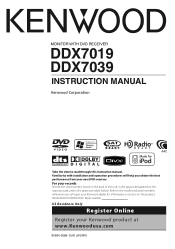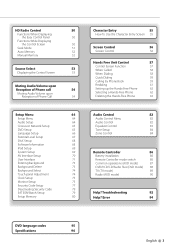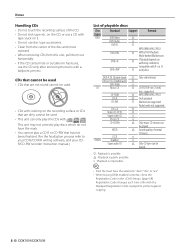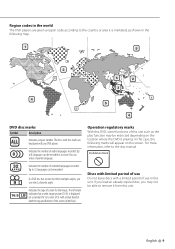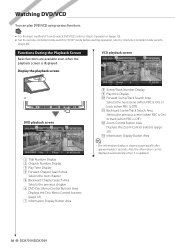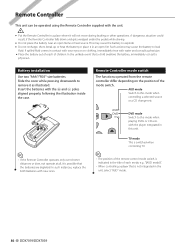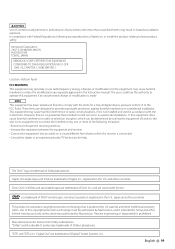Kenwood DDX7019 Support Question
Find answers below for this question about Kenwood DDX7019 - DVD Player With LCD Monitor.Need a Kenwood DDX7019 manual? We have 1 online manual for this item!
Question posted by jroller83 on May 18th, 2020
I Just Bought The Deck And After Installing It It Wants A Passcode
The person who posted this question about this Kenwood product did not include a detailed explanation. Please use the "Request More Information" button to the right if more details would help you to answer this question.
Current Answers
Answer #1: Posted by ProfessorExpert on May 18th, 2020 11:06 AM
If you bought the item new you should be able to find the passcode either in the box or in the beginning of the manual. If the product is used you may have to ask the prevous owner.
I hope this helps! If this does please rate my answer. Thanks!
Please respond to my effort to provide you with the best possible solution by using the "Acceptable Solution" and/or the "Helpful" buttons when the answer has proven to be helpful. Please feel free to submit further info for your question, if a solution was not provided. I appreciate the opportunity to serve you!
Get 75 dollars for free by signing up at the below link.
https://app.joinupvoice.com/referral/XsQvDdwl5gAICys3#
Related Kenwood DDX7019 Manual Pages
Similar Questions
I Just Bought A Kenwood Dvd Player From A Hakshob But It Has A Code On It.
(Posted by davidRersland 1 year ago)
Ddx7019 Kenwood Manual.
my car is a 2000 Chevy am I goin to have problems with install?
my car is a 2000 Chevy am I goin to have problems with install?
(Posted by Anonymous-161899 7 years ago)
Ipod Disconnected
I have a DDX 7019 2 din dvd player. When i connect the iPod using the accessory cable, the iPod play...
I have a DDX 7019 2 din dvd player. When i connect the iPod using the accessory cable, the iPod play...
(Posted by scottybuxton 11 years ago)
No Display For Dvd?
i have sound, but only a blue screen when i insert a dvd. what am i missing? IT IS A DDX 7019
i have sound, but only a blue screen when i insert a dvd. what am i missing? IT IS A DDX 7019
(Posted by atldozzi 11 years ago)
I Have This Model Ddx7015. I Just Bought The Truck And Have No Password. How Do
(Posted by tcameron 12 years ago)