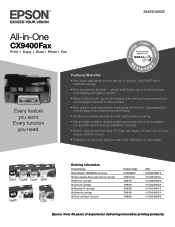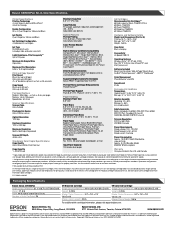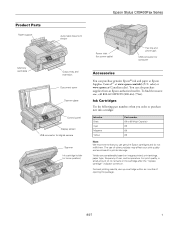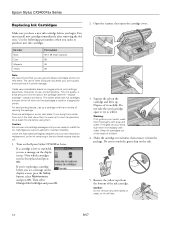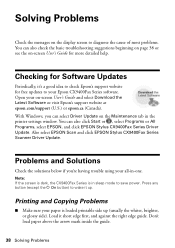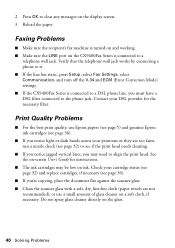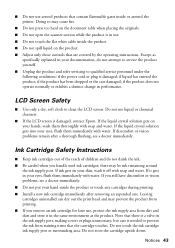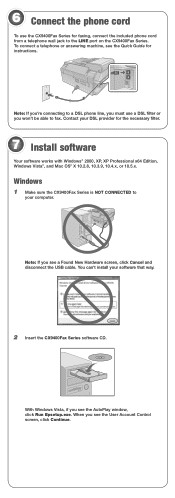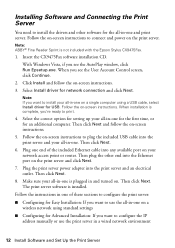Epson CX9400Fax - Stylus Color Inkjet Support and Manuals
Get Help and Manuals for this Epson item

View All Support Options Below
Free Epson CX9400Fax manuals!
Problems with Epson CX9400Fax?
Ask a Question
Free Epson CX9400Fax manuals!
Problems with Epson CX9400Fax?
Ask a Question
Most Recent Epson CX9400Fax Questions
Does The Epson Stylus Cx9400fax Scan
(Posted by bluje 9 years ago)
Epson Cx9400 Cannot Recognize Refillable Ink Cartridges
(Posted by ruymdonne 9 years ago)
Cx9400fax Cannot Recognize Ink Cartridges
(Posted by roSaphyr 9 years ago)
Epson Cx9400fax Does Not Print Complete Page
(Posted by ersarandy 9 years ago)
How To Change Settings On Epson Cx9400fax To Fax Line
(Posted by behabi 9 years ago)
Popular Epson CX9400Fax Manual Pages
Epson CX9400Fax Reviews
We have not received any reviews for Epson yet.