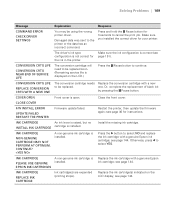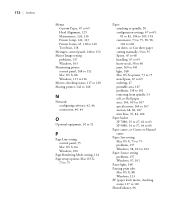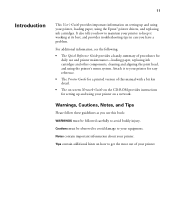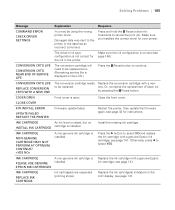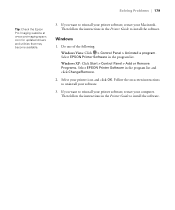Epson 9880 - Stylus Pro Color Inkjet Printer Support and Manuals
Get Help and Manuals for this Epson item

Most Recent Epson 9880 Questions
Epson 9880 Printer Is Showing 'paper Set Lever Position Error'
paper set lever position error how to fix?
paper set lever position error how to fix?
(Posted by mchughphoto 1 year ago)
Ethernet Not Connecting Through Airport Extreme
I can connect and print to the 9880 via USB but can't locate the printer via ethernet. I've already ...
I can connect and print to the 9880 via USB but can't locate the printer via ethernet. I've already ...
(Posted by austinschulz 8 years ago)
Error 10000160 On My 9880 Epson
the machine turn on and when I send something to print this error come up
the machine turn on and when I send something to print this error come up
(Posted by fotoone259 8 years ago)
Blue Light Under Status Button
the blue light under the status button will not go off even when I turn printer off and back on it c...
the blue light under the status button will not go off even when I turn printer off and back on it c...
(Posted by bamababe 8 years ago)
Having A 'quality Issue'. The Margins Have Dots Printing Out On Them.
Any suggestions
Any suggestions
(Posted by tfa265 9 years ago)
Epson 9880 Videos
Popular Epson 9880 Manual Pages
Epson 9880 Reviews
We have not received any reviews for Epson yet.