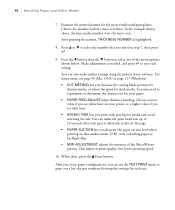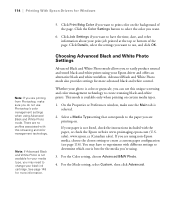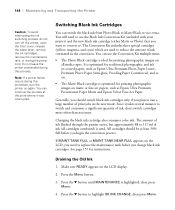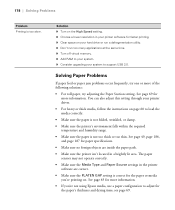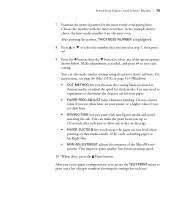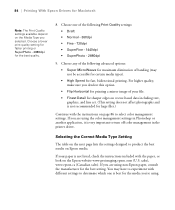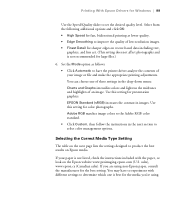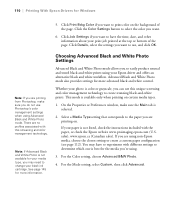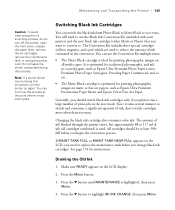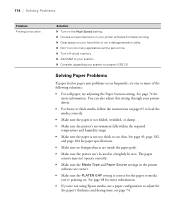Epson 9880 Support Question
Find answers below for this question about Epson 9880 - Stylus Pro Color Inkjet Printer.Need a Epson 9880 manual? We have 6 online manuals for this item!
Question posted by mchughphoto on December 4th, 2022
Epson 9880 Printer Is Showing 'paper Set Lever Position Error'
paper set lever position error how to fix?
Current Answers
Answer #1: Posted by SonuKumar on December 4th, 2022 9:17 PM
Please respond to my effort to provide you with the best possible solution by using the "Acceptable Solution" and/or the "Helpful" buttons when the answer has proven to be helpful.
Regards,
Sonu
Your search handyman for all e-support needs!!
Related Epson 9880 Manual Pages
Similar Questions
How To Clear Error Code 0040 On An Epson 9880 Printer
(Posted by RohCi 9 years ago)
Keep Getting A 'front Tray Position Error' Although The Paper Tray Is Ok
Printer 3800 epaon refuses to print because of a "Front tray position error" when the tray is in the...
Printer 3800 epaon refuses to print because of a "Front tray position error" when the tray is in the...
(Posted by citymaps 10 years ago)
Printer Stopped Printing (or Copying). No Error Messages.
Paper jam cleared and then printer stopped printing and or copying .. No error messages posting........
Paper jam cleared and then printer stopped printing and or copying .. No error messages posting........
(Posted by gzimmer766 11 years ago)
Help Me How To Enter Input Rank Head Stylus Pro 9880 Printer
help me How to enter input rank head Stylus Pro 9880 Printer
help me How to enter input rank head Stylus Pro 9880 Printer
(Posted by hasenalfaris 11 years ago)