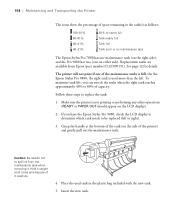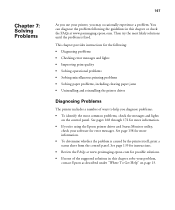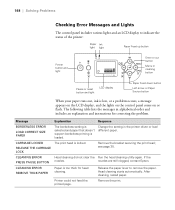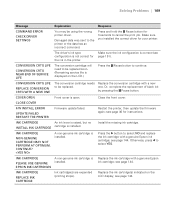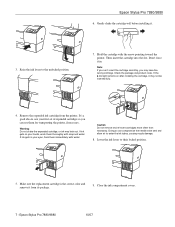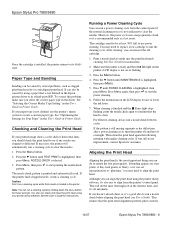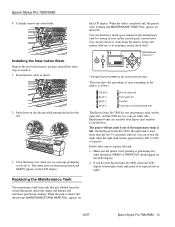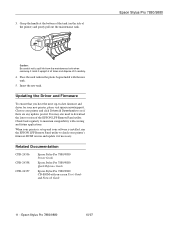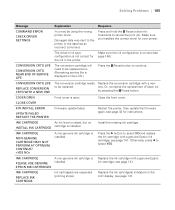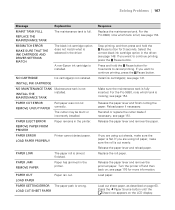Epson 9880 Support Question
Find answers below for this question about Epson 9880 - Stylus Pro Color Inkjet Printer.Need a Epson 9880 manual? We have 6 online manuals for this item!
Question posted by RohCi on May 28th, 2014
How To Clear Error Code 0040 On An Epson 9880 Printer
The person who posted this question about this Epson product did not include a detailed explanation. Please use the "Request More Information" button to the right if more details would help you to answer this question.
Current Answers
Answer #1: Posted by TechSupport101 on May 28th, 2014 7:26 AM
Hi. Pump motor operation reached the limit - http://www.dtgweb.com/support/epsonprintererrors.htm
Related Epson 9880 Manual Pages
Similar Questions
Epson 9880 Printer Is Showing 'paper Set Lever Position Error'
paper set lever position error how to fix?
paper set lever position error how to fix?
(Posted by mchughphoto 1 year ago)
Error Code 1800 For Epson 11880
error code 1800 is for AID voltage error. We have changed the AID board then also same error. The pu...
error code 1800 is for AID voltage error. We have changed the AID board then also same error. The pu...
(Posted by 149486 5 years ago)
How To Reset The 0040 Code Epson 9880
(Posted by dokar 10 years ago)
Cannot Clear Error Message Even After All Recommended Troubleshooting.
I s there a way to reset printer to clear error message which happened after paper jam. Th...
I s there a way to reset printer to clear error message which happened after paper jam. Th...
(Posted by aljcomp 11 years ago)
Help Me How To Enter Input Rank Head Stylus Pro 9880 Printer
help me How to enter input rank head Stylus Pro 9880 Printer
help me How to enter input rank head Stylus Pro 9880 Printer
(Posted by hasenalfaris 11 years ago)