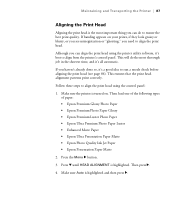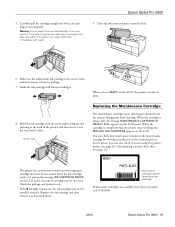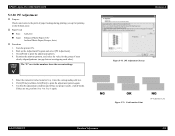Epson 3800 Support Question
Find answers below for this question about Epson 3800 - Stylus Pro Color Inkjet Printer.Need a Epson 3800 manual? We have 9 online manuals for this item!
Question posted by citymaps on December 3rd, 2013
Keep Getting A 'front Tray Position Error' Although The Paper Tray Is Ok
Printer 3800 epaon refuses to print because of a "Front tray position error" when the tray is in the proper position. What's up?
Current Answers
Related Epson 3800 Manual Pages
Similar Questions
I Turn On The Printer And Get The Following Error Code 00010031
During the paper load part of power up a click occurs on the lower paper handling part of the printe...
During the paper load part of power up a click occurs on the lower paper handling part of the printe...
(Posted by ramonphoto 2 years ago)
Paper Jam In Epson 3800. How Do I Take It Apart To Get The Small Piece Of Paper
need to take apart to remove small piece of paper jammed
need to take apart to remove small piece of paper jammed
(Posted by Kbarber613 9 years ago)
Paper Jam In Document Feeder.
I have an Artisan 837 printer. I get a message saying there is a jam in the document feeder but ther...
I have an Artisan 837 printer. I get a message saying there is a jam in the document feeder but ther...
(Posted by Anonymous-96439 11 years ago)
How Can I Print A Document On A Court Stamped Paper Using Epson Stylus T 13
(Posted by raghupottayil 12 years ago)
How Do I Correct A Printer Error Skips Priting Lines Occastionly
(Posted by uudon 12 years ago)