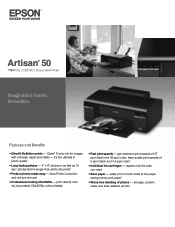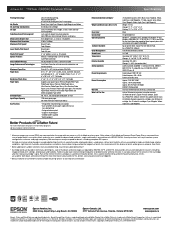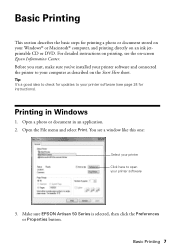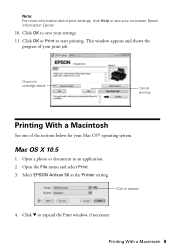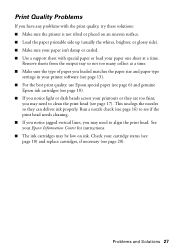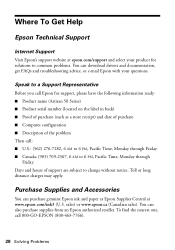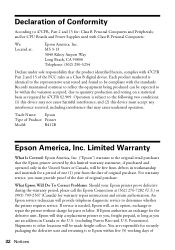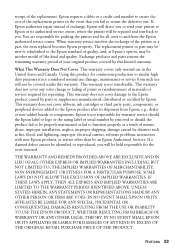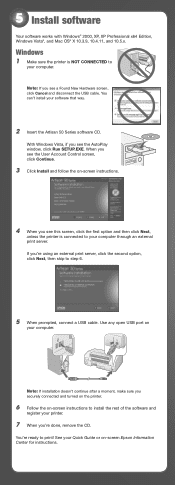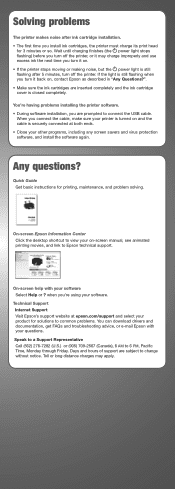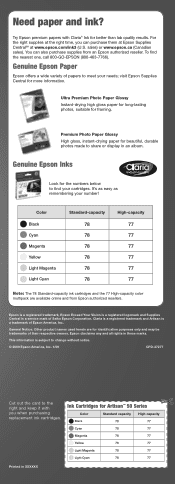Epson 50 - Artisan 50 - Printer Support and Manuals
Get Help and Manuals for this Epson item

Most Recent Epson 50 Questions
How To Clean Ciss Nozzles Artisan 50
(Posted by samdgel 9 years ago)
How To Install Epson Artisan 50 On Mac Pro
(Posted by Bigdp 9 years ago)
Epson Artisan 50q
both lights on my epson artisan 50 is blinking red
both lights on my epson artisan 50 is blinking red
(Posted by meenacontreras 10 years ago)
Ink Cartridge Not Registering
Power light blinking new ink cartrige not showing and light is still on.
Power light blinking new ink cartrige not showing and light is still on.
(Posted by klampert 11 years ago)
Ink Issues
i run out of black ink i replaced it now it shows is not reconizied by the printer and the orange li...
i run out of black ink i replaced it now it shows is not reconizied by the printer and the orange li...
(Posted by islamempireoffaith 11 years ago)
Epson 50 Videos

Epson International Pano Awards 2013 - Top 50 Amateur Nature Images
Duration: 8:22
Total Views: 1,065
Duration: 8:22
Total Views: 1,065
Popular Epson 50 Manual Pages
Epson 50 Reviews
We have not received any reviews for Epson yet.