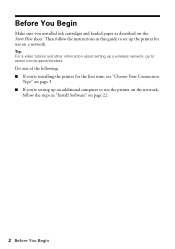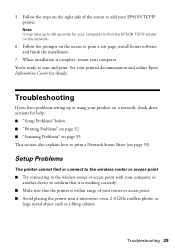Epson Artisan 810 - All-in-One Printer Support and Manuals
Get Help and Manuals for this Epson item

View All Support Options Below
Free Epson Artisan 810 manuals!
Problems with Epson Artisan 810?
Ask a Question
Free Epson Artisan 810 manuals!
Problems with Epson Artisan 810?
Ask a Question
Most Recent Epson Artisan 810 Questions
Put A New Blue Ink Cartridge In And It Still Says It Is Low.
(Posted by dannyrscott 1 year ago)
Epson Artisan 810 All-in-one Printer: Looking For Two Parts (trays)
Hello,I am looking for two parts for my Epson Artisan 810 All-In-One Printer:1. Replacement paper tr...
Hello,I am looking for two parts for my Epson Artisan 810 All-In-One Printer:1. Replacement paper tr...
(Posted by kiwiviv25 1 year ago)
I Have Cleaned The Nozzles To Many Times. How Do I Replace The Heads?
I have a second Artisan Printer for parts...how do I change the heads?
I have a second Artisan Printer for parts...how do I change the heads?
(Posted by UnMoody 2 years ago)
Epson Artisan 810 Ink Pad Replacement
How do I open the ink pad compartment on Epson Artisan 810?
How do I open the ink pad compartment on Epson Artisan 810?
(Posted by fredrupp 3 years ago)
Did You Download It On Your Computer? If So Is That Where You Are Inquiring On
how to access it?
how to access it?
(Posted by Stric1116 6 years ago)
Epson Artisan 810 Videos
Popular Epson Artisan 810 Manual Pages
Epson Artisan 810 Reviews
We have not received any reviews for Epson yet.