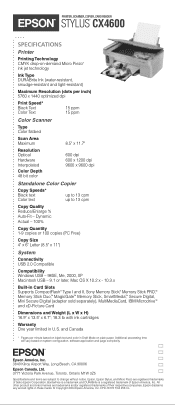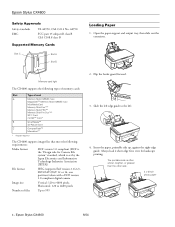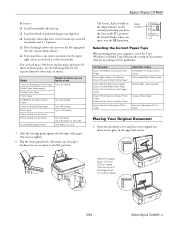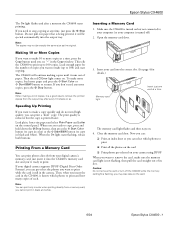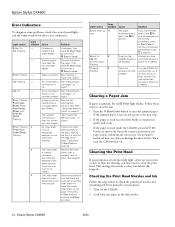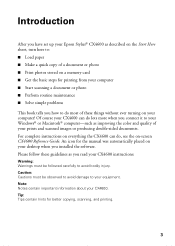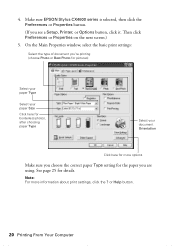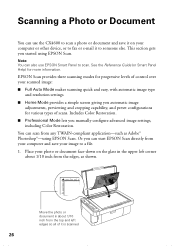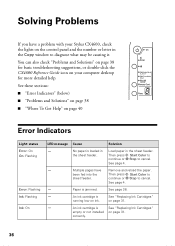Epson Stylus CX4600 - All-in-One Printer Support and Manuals
Get Help and Manuals for this Epson item

View All Support Options Below
Free Epson Stylus CX4600 manuals!
Problems with Epson Stylus CX4600?
Ask a Question
Free Epson Stylus CX4600 manuals!
Problems with Epson Stylus CX4600?
Ask a Question
Most Recent Epson Stylus CX4600 Questions
Nozzle Cleaning On Cx4600
Hello - we've misplaced the owner's manual for our CX4600. I remembered how to run a nozzle check, w...
Hello - we've misplaced the owner's manual for our CX4600. I remembered how to run a nozzle check, w...
(Posted by jensentunes 7 years ago)
How To Install Epson Cx4600 Scanner
(Posted by stauvee 9 years ago)
I Have A Epson Stylus Cx4600. There Is A Message That Comes Up: Parts Inside You
(Posted by woodcl13 11 years ago)
Popular Epson Stylus CX4600 Manual Pages
Epson Stylus CX4600 Reviews
We have not received any reviews for Epson yet.