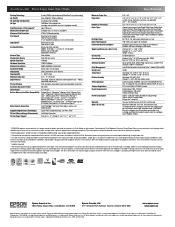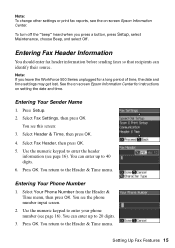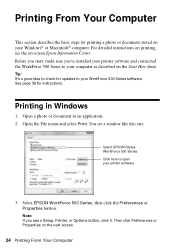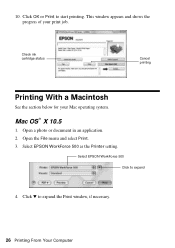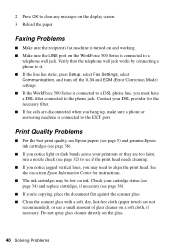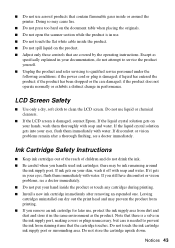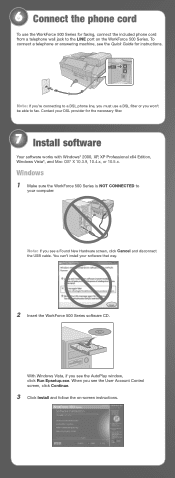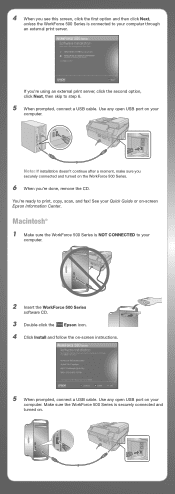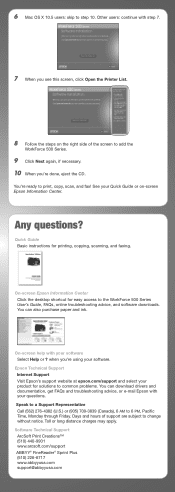Epson WorkForce 500 - All-in-One Printer Support and Manuals
Get Help and Manuals for this Epson item

View All Support Options Below
Free Epson WorkForce 500 manuals!
Problems with Epson WorkForce 500?
Ask a Question
Free Epson WorkForce 500 manuals!
Problems with Epson WorkForce 500?
Ask a Question
Most Recent Epson WorkForce 500 Questions
Getting My Epson 500 Model C361a From My Android 11 Phone
How is the best way to connect my epson workforce 500 model C361A to my moto g power when there is n...
How is the best way to connect my epson workforce 500 model C361A to my moto g power when there is n...
(Posted by robertwilliams71109lw 1 year ago)
I Put New Ink Cartridge In My Workforce 500 Print, But Now It Is Not Copy Anythi
I put new Ink Cartridge in my workforce 500 print, but now it is not copy anything on the paper. Cou...
I put new Ink Cartridge in my workforce 500 print, but now it is not copy anything on the paper. Cou...
(Posted by adamsb77 8 years ago)
How To Attach A Scanned Item With Epson Workforce 500
(Posted by taufjea 9 years ago)
Is Epson Workforce 500 Wifi?
(Posted by simcearusty 9 years ago)
How Do I Automatically Print A Fax Receipt After Transmission Is Complete? I
have a epson workforce 30 series
have a epson workforce 30 series
(Posted by boDab 9 years ago)
Epson WorkForce 500 Videos
Popular Epson WorkForce 500 Manual Pages
Epson WorkForce 500 Reviews
We have not received any reviews for Epson yet.