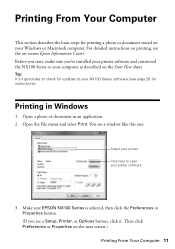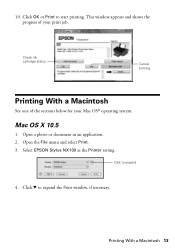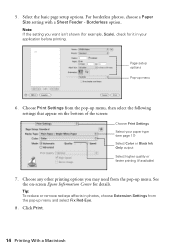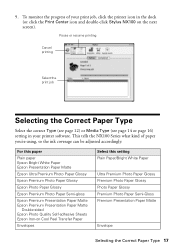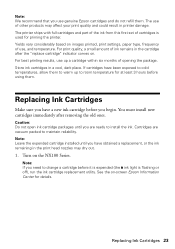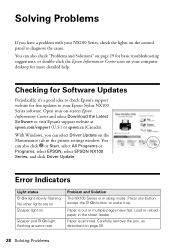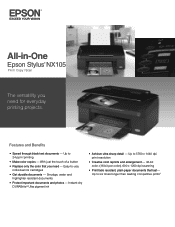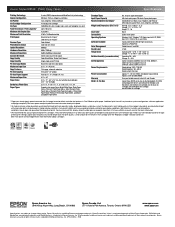Epson Stylus NX105 - All-in-One Printer Support and Manuals
Get Help and Manuals for this Epson item

View All Support Options Below
Free Epson Stylus NX105 manuals!
Problems with Epson Stylus NX105?
Ask a Question
Free Epson Stylus NX105 manuals!
Problems with Epson Stylus NX105?
Ask a Question
Most Recent Epson Stylus NX105 Questions
Epson Stylus Nx105 Won't Print Text
(Posted by Milis 9 years ago)
How Do I Make A Copy With A Epson Stylus Nx105
(Posted by gobetho 9 years ago)
How Do You Clean The Print Heads On An Epson Stylus Nx105 Without The Software
(Posted by lmcmaal 9 years ago)
How To Scan Pictures On Printer To Computer On Epson Stylus Nx105
(Posted by sasuzie1 9 years ago)
How To Change Ink Cartridge On Epson Stylus Nx105
(Posted by bisseLin 9 years ago)
Epson Stylus NX105 Videos
Popular Epson Stylus NX105 Manual Pages
Epson Stylus NX105 Reviews
We have not received any reviews for Epson yet.