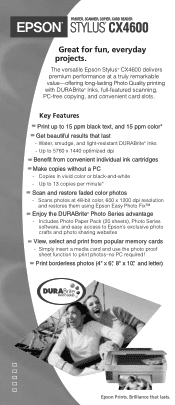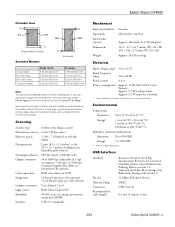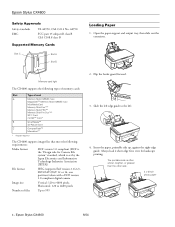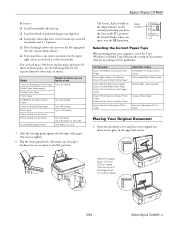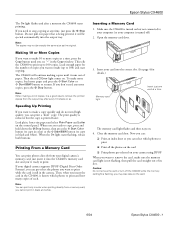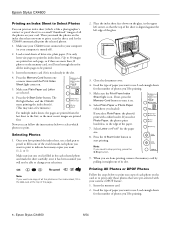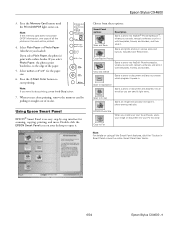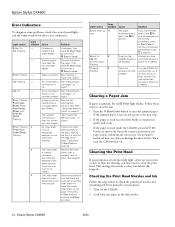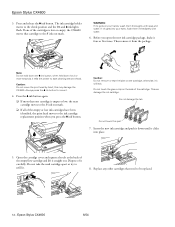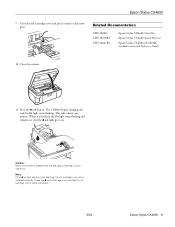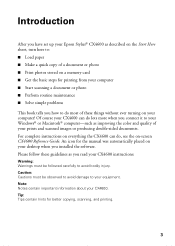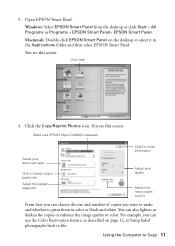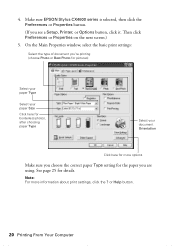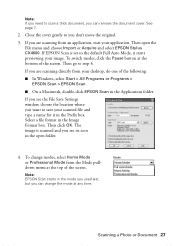Epson Stylus CX4600 Support Question
Find answers below for this question about Epson Stylus CX4600 - All-in-One Printer.Need a Epson Stylus CX4600 manual? We have 8 online manuals for this item!
Question posted by woodcl13 on December 26th, 2012
I Have A Epson Stylus Cx4600. There Is A Message That Comes Up: Parts Inside You
The person who posted this question about this Epson product did not include a detailed explanation. Please use the "Request More Information" button to the right if more details would help you to answer this question.
Current Answers
Related Epson Stylus CX4600 Manual Pages
Similar Questions
Nozzle Cleaning On Cx4600
Hello - we've misplaced the owner's manual for our CX4600. I remembered how to run a nozzle check, w...
Hello - we've misplaced the owner's manual for our CX4600. I remembered how to run a nozzle check, w...
(Posted by jensentunes 7 years ago)
How To Install Epson Cx4600 Scanner
(Posted by stauvee 9 years ago)
What Rip Comes With Epson Stylus Pro 3880 Inkjet Printer Designer Edition
(Posted by mojsm 10 years ago)
My Printer Parts Inside Are At The End Of Their Service Life.
(Posted by Anonymous-35008 12 years ago)