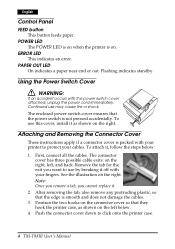Epson TM-T88III Support Question
Find answers below for this question about Epson TM-T88III - B/W Inkjet Printer.Need a Epson TM-T88III manual? We have 1 online manual for this item!
Question posted by Anonymous-35008 on August 1st, 2011
My Printer Parts Inside Are At The End Of Their Service Life.
The person who posted this question about this Epson product did not include a detailed explanation. Please use the "Request More Information" button to the right if more details would help you to answer this question.
Current Answers
Related Epson TM-T88III Manual Pages
Similar Questions
Ink Tube Near End Of Life In Epson 4900
ink tube near end of life IN EPSON 4900
ink tube near end of life IN EPSON 4900
(Posted by pingtohamid 2 years ago)
I Have A Epson Stylus Cx4600. There Is A Message That Comes Up: Parts Inside You
(Posted by woodcl13 11 years ago)
Coupon
I would like to use this printer to print a word designed coupon (word document) but it prints funny...
I would like to use this printer to print a word designed coupon (word document) but it prints funny...
(Posted by manuloxon 11 years ago)
Error Message-parts Are Beyond Service Life
Printer erro when printing that states parts are beyond service life and the prohibits anty further ...
Printer erro when printing that states parts are beyond service life and the prohibits anty further ...
(Posted by Calebmiller2006 11 years ago)
Receipt Printer Deleted
Hi, I accidently deleted the receipt printer from my computer and the sale receipt can not print. P...
Hi, I accidently deleted the receipt printer from my computer and the sale receipt can not print. P...
(Posted by lan 12 years ago)