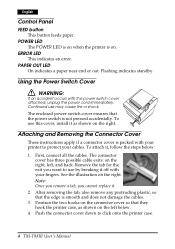Epson TM-T88III Support Question
Find answers below for this question about Epson TM-T88III - B/W Inkjet Printer.Need a Epson TM-T88III manual? We have 1 online manual for this item!
Question posted by manuloxon on December 2nd, 2012
Coupon
I would like to use this printer to print a word designed coupon (word document) but it prints funny characters and does not stop printing until i switch it off and cancel the job too. how can i be able to do this?
Current Answers
Related Epson TM-T88III Manual Pages
Similar Questions
How To Install Epson Tm-t88iii On Windows 7
(Posted by cenWWE 10 years ago)
Printer Printing Very Small And In 3d
My printer is printing very small unreadable pages and in what looks to be 3D form (one letter over ...
My printer is printing very small unreadable pages and in what looks to be 3D form (one letter over ...
(Posted by nancyk328 11 years ago)
Receipt Printer Deleted
Hi, I accidently deleted the receipt printer from my computer and the sale receipt can not print. P...
Hi, I accidently deleted the receipt printer from my computer and the sale receipt can not print. P...
(Posted by lan 12 years ago)
Does This Printer Print A 2x2 Picture?
I'm wondering if this printer has the capability to print a 2x2 photo
I'm wondering if this printer has the capability to print a 2x2 photo
(Posted by borehunkle 12 years ago)
My Printer Parts Inside Are At The End Of Their Service Life.
(Posted by Anonymous-35008 12 years ago)