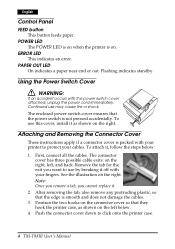Epson TM-T88III Support Question
Find answers below for this question about Epson TM-T88III - B/W Inkjet Printer.Need a Epson TM-T88III manual? We have 1 online manual for this item!
Question posted by cenWWE on December 13th, 2013
How To Install Epson Tm-t88iii On Windows 7
The person who posted this question about this Epson product did not include a detailed explanation. Please use the "Request More Information" button to the right if more details would help you to answer this question.
Current Answers
Related Epson TM-T88III Manual Pages
Similar Questions
I Follwed The Instructions But No Drivers Downloaded. I Then Tried 'manually
....". The computer found CX3200 (of course, it is USB) but no drivers downloaded.
....". The computer found CX3200 (of course, it is USB) but no drivers downloaded.
(Posted by nilslennartbengtsson 10 years ago)
Windows 7 Can't Find Installed Epson Workforce 500
(Posted by carevr 10 years ago)
Device Driver Software Will Not Install Properly Artisan 800 , Windows Vista
(Posted by Soljua 10 years ago)
Printer Installation
I am using window 8whereas printer is EPSON stylus CX 1500. But faialed to install. kindly suggest t...
I am using window 8whereas printer is EPSON stylus CX 1500. But faialed to install. kindly suggest t...
(Posted by rvdabral 11 years ago)
Driver Epson Stylus 1520 For Windows 7
i have old printer epson stylus color 1520 - now i use os window 7 - i was search a driver for that ...
i have old printer epson stylus color 1520 - now i use os window 7 - i was search a driver for that ...
(Posted by yogatriyoga043 12 years ago)