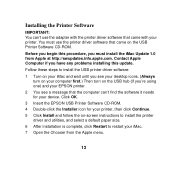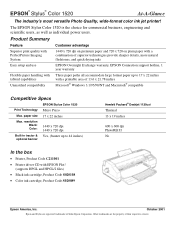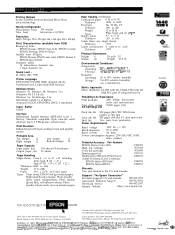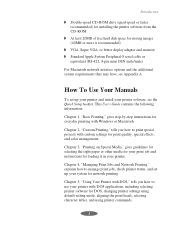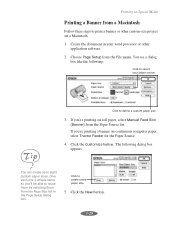Epson 1520 - Stylus Color Inkjet Printer Support and Manuals
Get Help and Manuals for this Epson item

Most Recent Epson 1520 Questions
Epson Stylus Color 1520n Adjustment Program
Please, i need the Epson Stylus Color 1520 Adjustment Program. Thanks
Please, i need the Epson Stylus Color 1520 Adjustment Program. Thanks
(Posted by robsonvicolaqueceke 6 years ago)
Repairing Manual 1520
(Posted by gsmsdj 11 years ago)
Removing Printing Head Of Epson Stylus 1520
(Posted by gsmsdj 11 years ago)
Driver For Window 7 X64 For Epson Stylus 1520
(Posted by mljgoongumpas 11 years ago)
Driver Epson Stylus 1520 For Windows 7
i have old printer epson stylus color 1520 - now i use os window 7 - i was search a driver for that ...
i have old printer epson stylus color 1520 - now i use os window 7 - i was search a driver for that ...
(Posted by yogatriyoga043 12 years ago)
Epson 1520 Videos
Popular Epson 1520 Manual Pages
Epson 1520 Reviews
We have not received any reviews for Epson yet.