Epson C44UX - Stylus Color Inkjet Printer Support and Manuals
Popular Epson C44UX Manual Pages
Notices - Page 15


... the consumable ink cartridges enclosed with the printer will perform to the manufacturer's specifications and will be free from defects in the United States or Canada, conforms to the manufacturer's specified usage, which usage may expire before the expiration of one . What Epson Will Do To Correct Problems: Should your printer to Epson or its authorized service center...
Product Brochure - Page 1


... EPSON Stylus C44UX provides convenient home printing at up to 12 ppm*
USB connectivity
Facilitates fast, simple setup on both Windows® and Macintosh® systems
Easy-to-use, plug-and-play operation
Includes two-button control panel and user-friendly interface that makes operation and maintenance a snap
Ink cartridges included
One black and one tri-color ink cartridge...
Product Brochure - Page 2


... with image printed, print settings, paper type, margin settings, cleaning cycles and frequency of their respective companies. EPSON, EPSON Stylus, and Micro Piezo are trademarks and/or registered trademarks of use. INK JET PRINTER
STYLUS® C44UX
SPECIFICATIONS
Printing Technology 4-color (CMYK) drop-on system configuration, software application and page complexity.
** Capacity...
Product Information Guide - Page 5


... a problem with the included support sheet beneath the stack
4/03
EPSON Stylus C44 Series - 5 Hold down on the printer software CD-ROM. Your software may not be sure to clean the print head; Heavyweight
For this paper name... Press the b maintenance button and close the printer
cover.
Try the suggestions in the electronic User's Guide on the ink cartridge...
Product Information Guide - Page 6


...menu and choose Print. Low ink: red b error light flashes and a status screen appears
telling you which cartridge is closed .
You see a window showing the ink remaining in the Printer List window, and click OK. You see a window showing the ink remaining in each cartridge. Removing and Installing Ink Cartridges
1. EPSON Stylus C44 Series
4/03
The black cartridge is on the left, and...
Product Information Guide - Page 7


... to replace the ink cartridge;
Make sure the printer is turned on the right side of the Windows taskbar. You can deliver ink properly. Make sure the printer is turned on your printer software CD-ROM. Do one of the following : ■ Windows: right-click the Status Monitor icon on , but not printing, and the
red b error light is...
Product Information Guide - Page 8


...PL-SC44UX CPD-15884 CPD-15885
CPD-15883
EPSON Stylus C44 Series Parts Price List
EPSON Stylus C44 Series Start Here
EPSON Stylus C44 Series Installing Software/Important Notices booklet
EPSON Stylus C44 Series CD-ROM with special paper; Don't use a magnifying glass.
5. Caution: To avoid damage, always leave the ink cartridges installed when transporting the printer.
Remove all...
Start Here Card - Page 1


...C44 Manual icon to install the printer software on
your optional software, as instructed.
on -screen instructions.
Windows XP
1 Turn on the right edge guide. At the end of document you see the booklet that came with your printer, Installing Software for Windows XP 1 After a moment, you load the brighter, whiter side face up the ink cartridge clamps.
3 Unpack the ink...
Start Here Card - Page 2


... C44 Manual icon on -screen instructions. Low ink The red error light flashes and a status screen appears telling you can download drivers and other cartridge needs
replacement, the print head moves into loading position.
EPSON disclaims any and all rights in XXX
CPD-15884R1 Click here
3 When you return to the Main Menu, click Install Printer Manual to copy
the ES C44 Manual icon...
User Manual - Page 1


... the Nozzle Check Pattern 28 Purchasing Ink Cartridges 28 Replacing an Ink Cartridge 29 Checking the Ink Supply 29 Ink Cartridge Precautions 30 Removing and Installing Ink Cartridges 31 Aligning the Print Head 33 Cleaning the Printer 35 Transporting the Printer 36 Printer Parts 37 Diagnosing Printer Problems 37 Checking the Printer's Lights 37 Running a Printer Check 38 Problems and Solutions 39
1
User Manual - Page 3
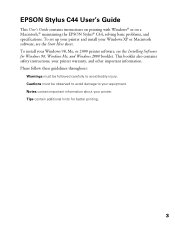
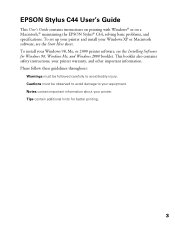
This booklet also contains safety instructions, your Windows 98, Me, or 2000 printer software, see the Start Here sheet. EPSON Stylus C44 User's Guide
This User's Guide contains instructions on printing with Windows® or on a Macintosh,® maintaining the EPSON Stylus® C44, solving basic problems, and specifications. To install your printer warranty, and other important ...
User Manual - Page 7
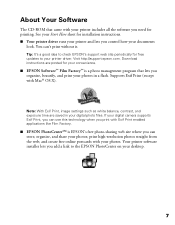
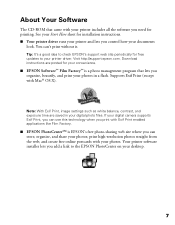
... software you need for free updates to your documents
look.
Note: With Exif Print, image settings such as white balance, contrast, and exposure time are posted for installation instructions. ■ Your printer driver runs your printer and lets you print with Exif Print enabled applications like Film Factory.
■ EPSON PhotoCenterSM is a photo management program that came with Mac...
User Manual - Page 27


... of the following:
■ Windows: Right-click the printer icon on the screen to clean the print head using the Head Cleaning utility. Follow the instructions on your taskbar (in the lower right corner of your hard drive. see Replacing an Ink Cartridge for three seconds (when the red error light is flashing or on, you don't turn...
User Manual - Page 40
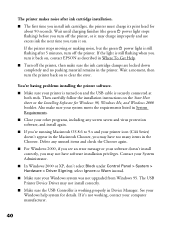
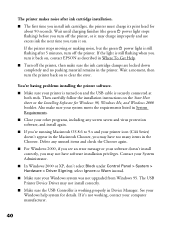
... the green power light is still flashing after ink cartridge installation.
■ The first time you may have software installation privileges. If the light is turned on the Start Here sheet or the Installing Software for about 90 seconds. You're having problems installing the printer software.
■ Make sure your printer is still flashing when you see an error message or your printer...
User Manual - Page 48


... Web
Automated Telephone Services
Access
From the Internet, you can reach EPSON Support at product documentation, access troubleshooting information, and receive technical advice through e-mail. To use these services, you must have a touch tone telephone and call (800) 463-7766 for dealer referral.
48 You can purchase ink cartridges, paper, manuals, and accessories from EPSON at (800) 873...
Epson C44UX Reviews
Do you have an experience with the Epson C44UX that you would like to share?
Earn 750 points for your review!
We have not received any reviews for Epson yet.
Earn 750 points for your review!

