Epson 980N - Stylus Color Inkjet Printer Support and Manuals
Popular Epson 980N Manual Pages
Product Brochure - Page 1


... in Fine mode. The fast, network-ready EPSON Stylus Color 980N ink jet printer makes it 's perfect for more colorful reports, transparencies and spreadsheets. You can also take advantage of Saves time; Configure the print server from any Windows® or Macintosh® work station on system configuration, software application, and page complexity. Additional processing time varies...
Product Brochure - Page 2


...software application, and page complexity. Printer Language EPSON ESC/P2®, IBM® X24E
Software Drivers
Windows 2000, Windows 98, Windows 95, Windows 3.1x, Windows NT 4.0x, Windows for energy efficiency. © Copyright 2000 Epson... ink low/ink out detection
Product/Accessory Part Numbers
EPSON Stylus Color 980N ink jet printer Black ink cartridge Color ink cartridge
C380111 T003011...
Product Information Guide - Page 1


... edge guide
printer cover
output tray
output tray extensions
ink cartridge clamps
control panel
Accessories
User Replaceable Parts
Part name Paper support assembly Printer cover assembly
Part number 1040662 1042793
Ink Cartridges
Cartridge Black Color
Part number T003011 T005011
EPSON Stylus COLOR 980N
Media
Paper name EPSON 360 dpi Ink Jet Paper
EPSON High Quality Ink Jet Paper
EPSON...
Product Information Guide - Page 2
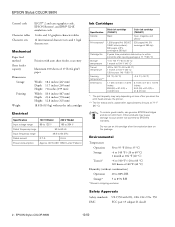
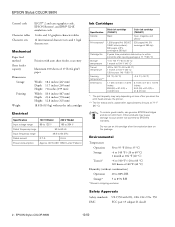
... on how often you clean the print head and use the printer.
** The ink thaws and is usable after the expiration date on the package. Do not use genuine EPSON cartridges and do not refill them. EPSON Stylus COLOR 980N
10/00
To ensure good results, use an ink cartridge after approximately 3 hours at 104 °F (40 °C)
-22 to...
Product Information Guide - Page 3


...) NRZI USB Series B 6.5 ft (2.0 m)
Ethernet Card Specifications
Your EPSON Type B Ethernet interface card (C823632) lets you connect the printer directly to the IEEE-1284 specification
USB interface
Specification Standard
Bit rate Data encoding Adaptable connector Recommended cable length
Description Based on , 100% duty)
twisted pair connector (RJ45)
10/00
EPSON Stylus COLOR 980N - 3
Product Information Guide - Page 5


... or timer.
10/00
EPSON Stylus COLOR 980N - 5 t Turn off the printer, wait a few seconds, and turn on , jammed paper
may be blocking movement of the print head. EPSON Stylus COLOR 980N
Printable Area
Single sheets A and cards
BL
BR
C2
C1
Envelopes A
BL
BR
C1
A The minimum top margin is low. Make sure you have a replacement cartridge. P and S
flash,
and...
Product Information Guide - Page 7


... correctly. t If the results are satisfactory, the problem lies in the electronic EPSON Stylus COLOR 980N Reference Guide.
Turn off the printer after it . Continue to hold down the status sheet button for about three seconds to print a status sheet. Then reconnect the interface cable and turn on your printer. t If the check page does not print correctly...
Product Information Guide - Page 8


... is empty. EPSON Stylus COLOR 980N
10/00 EPSON Stylus COLOR 980N
Resetting the Ethernet Card
When the Ethernet card's status lights show an error condition, you may be sure to select the correct Media Type and Paper Size for your printed output. Printing on Special Media
Whether you select the correct Media Type setting in the printer software, as shown below...
Product Information Guide - Page 11


... print head in either of the following ways: t Using the Head Cleaning utility in your printer software
(when the printer is filled in the electronic EPSON Stylus COLOR 980N Reference Guide.
10/00
EPSON Stylus COLOR 980N - 11 Access the printer settings dialog box.
3. Click the Utility tab (Windows) or the Utility icon (Macintosh).
4. Cleaning takes a little over a minute, during which the...
Product Information Guide - Page 12


... explaining how to align the print head. 1.
EPSON Stylus COLOR 980N
10/00
Make sure that came with no gaps in "Aligning the Print Head Using the Control Panel Buttons" instead. Cleaning the Printer
To keep your printout looks okay, you should be complete, with your printer, follow the instructions in the dot pattern. It should look...
Product Information Guide - Page 13


...SC980N CPD-10631
CPD-7356
EPSON Stylus COLOR 980/980N Service Manual
EPSON Stylus COLOR 980N Parts Price List
EPSON Stylus COLOR 980N Installation Guide
EPSON Stylus COLOR 980 Reference Guide (HTML format)
EPSON Type B Ethernet Interface Card Administrator's Manual
5. if output is misaligned, align the print head (see page 11); Open the printer cover. Repack the printer and attachments in the...
Quick Start - Page 12


...items:
paper support
black ink cartridge
color ink cartridge
printer Administrator's Manual
printer software CD-ROM
EPSON Photo Paper Pack this Start Here book
You'll also need a twisted pair RJ45 "straight through" network cable to connect your printer to a hub or switch. For more information on using and maintaining the printer, see the EPSON Stylus Color 980N Reference Guide as described...
Quick Start - Page 30


... information on page 3. but see your printed documents, see the EPSON Stylus Color 980N Reference Guide as described on using your printer driver to control the quality and appearance of your Windows NT documentation to set up sharing.) For all Windows computers except Windows 2000, you'll need to install the driver at each workstation: I EpsonNet Internet Print Utility
Offers printing...
Quick Start - Page 34


... Color 980 icon and click Properties (Windows
95 or 98), Printing Preferences (Windows 2000), or Document Defaults (Windows NT 4.0).
Click the General tab and click Print Test Page. You see your electronic EPSON Stylus COLOR 980N Reference Guide or Administrator's Manual for solutions to Start, Settings, and click Printers. 2. If the test page does not print, see the printer driver...
Quick Start - Page 47


... I Printer model (EPSON Stylus Color 980N) I EpsonNet Internal Print Server model: C823632A I Printer serial number (located on the back of the printer) ...problem
Identifying Printer Parts
If you need help identifying the parts of the printer, refer to these illustrations:
paper support
sheet feeder
left edge guide
right edge guide printer cover
output tray output tray extensions
ink cartridge...
Epson 980N Reviews
Do you have an experience with the Epson 980N that you would like to share?
Earn 750 points for your review!
We have not received any reviews for Epson yet.
Earn 750 points for your review!

