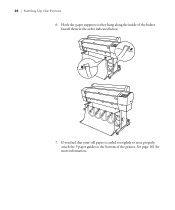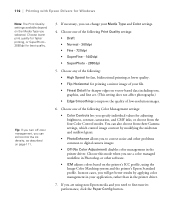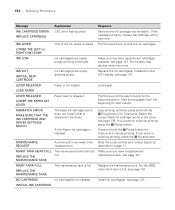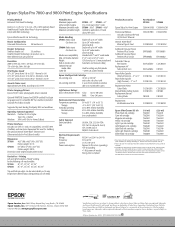Epson 7800 - Stylus Pro Color Inkjet Printer Support and Manuals
Get Help and Manuals for this Epson item

Most Recent Epson 7800 Questions
Looking For The Download Please 7800
Looking for the download for the 7800 please thank you.
Looking for the download for the 7800 please thank you.
(Posted by Knockout 3 years ago)
Bonjour Svp Mon Imprimante Imprime L'image Est Dédoublé
(Posted by ngokowilliam526 3 years ago)
Hello My Machine Appeared The Error Maintenance Request 0002 How Does The Engin
Hello my machine appeared the error MAINTENANCE REQUEST 0002How does the engin
Hello my machine appeared the error MAINTENANCE REQUEST 0002How does the engin
(Posted by jeanlimadesing 7 years ago)
How To Confige An Ip Address For A Epson 7800
(Posted by dbShe 9 years ago)
Epson 7800 Videos
Popular Epson 7800 Manual Pages
Epson 7800 Reviews
 Epson has a rating of 2.00 based upon 1 review.
Get much more information including the actual reviews and ratings that combined to make up the overall score listed above. Our reviewers
have graded the Epson 7800 based upon the following criteria:
Epson has a rating of 2.00 based upon 1 review.
Get much more information including the actual reviews and ratings that combined to make up the overall score listed above. Our reviewers
have graded the Epson 7800 based upon the following criteria:
- Durability [1 rating]
- Cost Effective [1 rating]
- Quality [1 rating]
- Operate as Advertised [1 rating]
- Customer Service [1 rating]