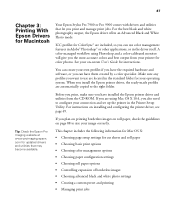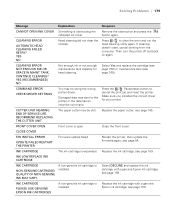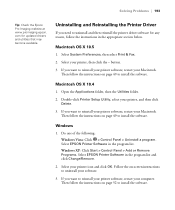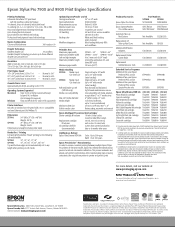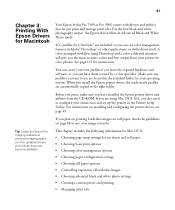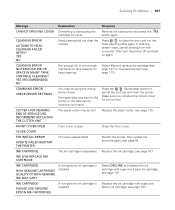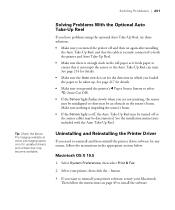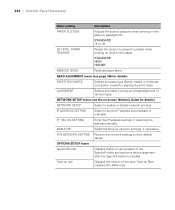Epson SP9900HDR - Stylus Pro 9900 Color Inkjet Printer Support and Manuals
Get Help and Manuals for this Epson item

View All Support Options Below
Free Epson SP9900HDR manuals!
Problems with Epson SP9900HDR?
Ask a Question
Free Epson SP9900HDR manuals!
Problems with Epson SP9900HDR?
Ask a Question
Most Recent Epson SP9900HDR Questions
How To Get A True Red On The 9900 Stylus Pro?
trying to print a banner with type only in red.......prints an orange looking red......any help appr...
trying to print a banner with type only in red.......prints an orange looking red......any help appr...
(Posted by jameslesher 7 years ago)
How To Find Epson 9900 Drivers On Your Mac
(Posted by xpsmgd 9 years ago)
How To Use The Service Program For Epson 9900
(Posted by lchudrewtd 9 years ago)
What Type Of Paper Do They Make For A Epson 9900 Printer
(Posted by danmwc 10 years ago)
Paper Eject Error Remove Paper From Printer
Keep getting error on Epson Stylus 9900, Paper eject erro remove paper from printer? Reloaded paper ...
Keep getting error on Epson Stylus 9900, Paper eject erro remove paper from printer? Reloaded paper ...
(Posted by designcenter2230 10 years ago)
Epson SP9900HDR Videos
Popular Epson SP9900HDR Manual Pages
Epson SP9900HDR Reviews
 Epson has a rating of 1.00 based upon 1 review.
Get much more information including the actual reviews and ratings that combined to make up the overall score listed above. Our reviewers
have graded the Epson SP9900HDR based upon the following criteria:
Epson has a rating of 1.00 based upon 1 review.
Get much more information including the actual reviews and ratings that combined to make up the overall score listed above. Our reviewers
have graded the Epson SP9900HDR based upon the following criteria:
- Durability [1 rating]
- Cost Effective [1 rating]
- Quality [1 rating]
- Operate as Advertised [1 rating]
- Customer Service [1 rating]