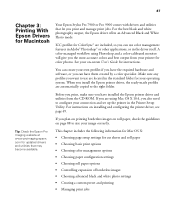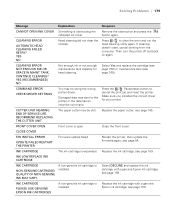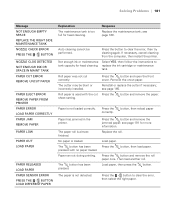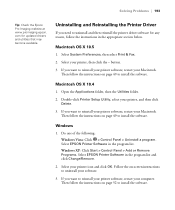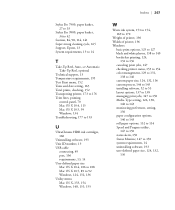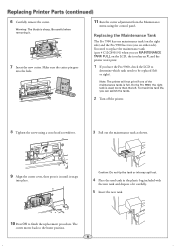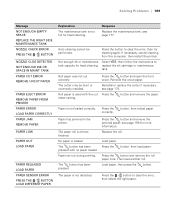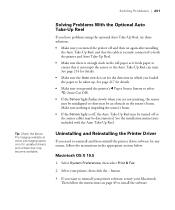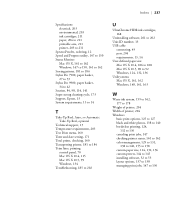Epson SP7900HDR - Stylus Pro 7900 Color Inkjet Printer Support and Manuals
Get Help and Manuals for this Epson item

View All Support Options Below
Free Epson SP7900HDR manuals!
Problems with Epson SP7900HDR?
Ask a Question
Free Epson SP7900HDR manuals!
Problems with Epson SP7900HDR?
Ask a Question
Most Recent Epson SP7900HDR Questions
How Much Each Machine If We Are Going To Purchase?
i want to know the price of this machine .
i want to know the price of this machine .
(Posted by zizo0t0 12 years ago)
Epson SP7900HDR Videos
Popular Epson SP7900HDR Manual Pages
Epson SP7900HDR Reviews
We have not received any reviews for Epson yet.