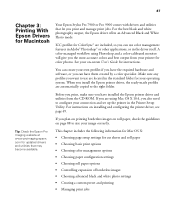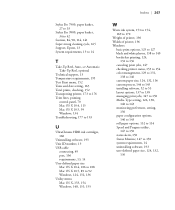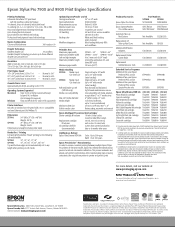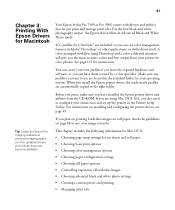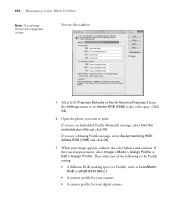Epson SP7900HDR Support Question
Find answers below for this question about Epson SP7900HDR - Stylus Pro 7900 Color Inkjet Printer.Need a Epson SP7900HDR manual? We have 6 online manuals for this item!
Question posted by zizo0t0 on March 2nd, 2012
How Much Each Machine If We Are Going To Purchase?
i want to know the price of this machine .
Current Answers
Related Epson SP7900HDR Manual Pages
Similar Questions
Epson R3000 Printer Refurbished
(Posted by jgc1009 11 years ago)
Dried Ink
What can I do -- most of the inkjets have dried up on my Epson 3800 printer. Cleaning and power clea...
What can I do -- most of the inkjets have dried up on my Epson 3800 printer. Cleaning and power clea...
(Posted by beajillette 11 years ago)
Error 00010002d Doesnt Go Away
i changed the pump assembly and the error service call 00010002d doesnt go away so i cant reset the ...
i changed the pump assembly and the error service call 00010002d doesnt go away so i cant reset the ...
(Posted by ekaramon 11 years ago)
What Color Is Printer Cord To Computer
(Posted by larginwilly 12 years ago)
Driver Epson Stylus 1520 For Windows 7
i have old printer epson stylus color 1520 - now i use os window 7 - i was search a driver for that ...
i have old printer epson stylus color 1520 - now i use os window 7 - i was search a driver for that ...
(Posted by yogatriyoga043 12 years ago)