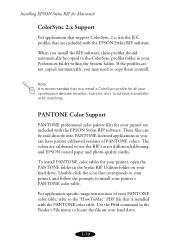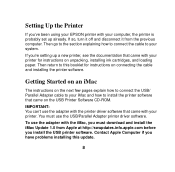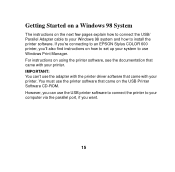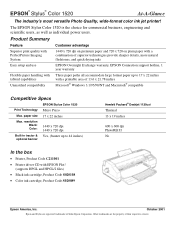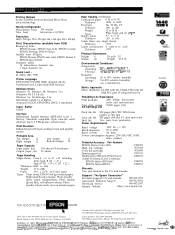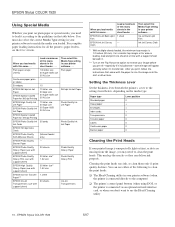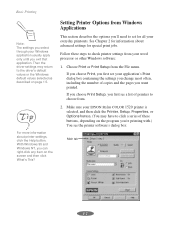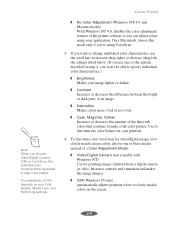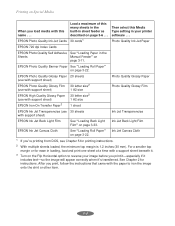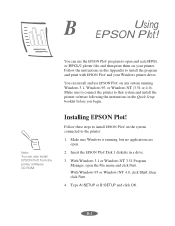Epson 1520 Support Question
Find answers below for this question about Epson 1520 - Stylus Color Inkjet Printer.Need a Epson 1520 manual? We have 9 online manuals for this item!
Question posted by yogatriyoga043 on September 12th, 2011
Driver Epson Stylus 1520 For Windows 7
i have old printer epson stylus color 1520 - now i use os window 7 - i was search a driver for that but i can't get it. generally it was support for wondows 2000 or older
many thanks
triyoga
Current Answers
Answer #1: Posted by peter1627 on September 12th, 2011 1:30 AM
Hi hope one of these links help you
pson Stylus COLOR 1520, Drivers & Downloads - Technical ...
www.epson.com/cgi-bin/Store/support/supDetail.jsp?oid... - Cached
You +1'd this publicly. Undo
Epson Stylus Color 1520 Ink Jet Printer Support · Drivers & Downloads · FAQs ... This file contains Epson Status Monitor 2 v2.5bE for Windows 95, 98, XP, 2000 ...
►
Epson Stylus COLOR 1520, Drivers & Downloads - Technical ...
www.epson.com/cgi-bin/Store/support/supDetail.jsp?oid... - Cached
You +1'd this publicly. Undo
Epson Stylus Color 1520 Ink Jet Printer Support · Drivers & Downloads · FAQs ...
Epson Stylus COLOR 1520, Drivers & Downloads - Technical ...
www.epson.com/cgi-bin/.../supDetail.jsp?oid...Windows - CachedSimilar
You +1'd this publicly. Undo
This link provides access to Drivers & Downloads for the Epson Stylus COLOR ...
Show more results from epson.com
Windows 7 Compatibility for Epson Stylus Color 1520 Inkjet Printer ...
www.microsoft.com/windows/.../windows-7/.../Details.aspx?... - Cached
You +1'd this publicly. Undo
Learn about Epson Stylus Color 1520 Inkjet Printer compatibility on 32-bit and 64-bit Windows 7. Download device drivers and software updates.
Epson Stylus Color 1520 drivers
driverscollection.com/?H=Stylus%20Color%201520&By=Epson - CachedSimilar
You +1'd this publicly. Undo
26 Apr 2011 – Epson Stylus Color 1520 drivers. Here are drivers for Epson Stylus Color 1520 for Windows 2000, Windows 98, Windows 95, Windows NT, Win 3.1x, Mac OS X, Dos, Linux. ... Windows 7 64-bit. Description: Easy Photo Print ...
Epson Stylus Colour 1520 driver for WIndows Vista
forum.driverscollection.com/.../196-Epson-Stylus-Colour-1520-driv... - Cached
You +1'd this publicly. Undo
4 posts - 3 authors - Last post: 3 Jan
... please, to find a driver for an Epson Stylus Colour 1520 printer that ...
Show more results from driverscollection.com Get more discussion results
Epson Stylus COLOR 1520 ESC/P 2 Download & Update - Update ...
drivers.downloadatoz.com/44282,204478/ - Cached
You +1'd this publicly. Undo
Download Epson Stylus COLOR 1520 ESC/P 2from DownloadAtoZ Drivers section. ... Windows 7/Vista/XP 32bit Drivers Download for... Canon PIXMA MP258 ...
Epson Stylus Color 1520 Driver - Free software downloads and ...
download.cnet.com/Epson-Stylus...1520-Driver/3000-2116_4-1001... - CachedSimilar
You +1'd this publicly. Undo
3 reviews
30 Jul 1998 – This download contains the device driver for the Epson Stylus Color 1520 ... of driver for my Epson Stylus color 1520, in order to run it off of my Windows Me. ... Select a version, Epson Stylus Color 1520 Driver 1.03E (7/30/97) ...
Driver Epson Stylus 1520 For Windows 7 | Epson 1520 Support
www.helpowl.com › Epson › Inkjet Printers › Epson 1520
You +1'd this publicly. Undo
31 minutes ago – Epson 1520 - i have old printer epson stylus color 1520 - now i.
Get more results from the past 24 hours
Epson Stylus Color 1520 Printer Driver Download
www.siliconguide.com › Drivers › Printer › Epson - Cached
You +1'd this publicly. Undo
Free download and instructions for installing the Epson Stylus Color 1520 Inkjet Printer Driver for Windows 3.1, Windows 95, Windows 98, Windows 2000. ...
►
Show more results from epson.com
Show more results from driverscollection.com Get more discussion results
Get more results from the past 24 hours
Goodluck
Related Epson 1520 Manual Pages
Similar Questions
Who Will Buy My Epson Stylus Pro 4880 Used
(Posted by barryFBBUE 10 years ago)
I Use Os Mountain Lion With An Epson Photo Stylus R2880.
When I open the driver option in 'settings' the panel beneath is blank. I wish to disable 'printer m...
When I open the driver option in 'settings' the panel beneath is blank. I wish to disable 'printer m...
(Posted by padwenlaurelcot 11 years ago)
Removing Printing Head Of Epson Stylus 1520
(Posted by gsmsdj 11 years ago)
Driver For Window 7 X64 For Epson Stylus 1520
(Posted by mljgoongumpas 11 years ago)
Driver Epson Stylua 1520 For Windows 7
i have old printer epson stylus color 1520 - now i use os window 7 - i was search a driver for that ...
i have old printer epson stylus color 1520 - now i use os window 7 - i was search a driver for that ...
(Posted by yogatriyoga043 12 years ago)